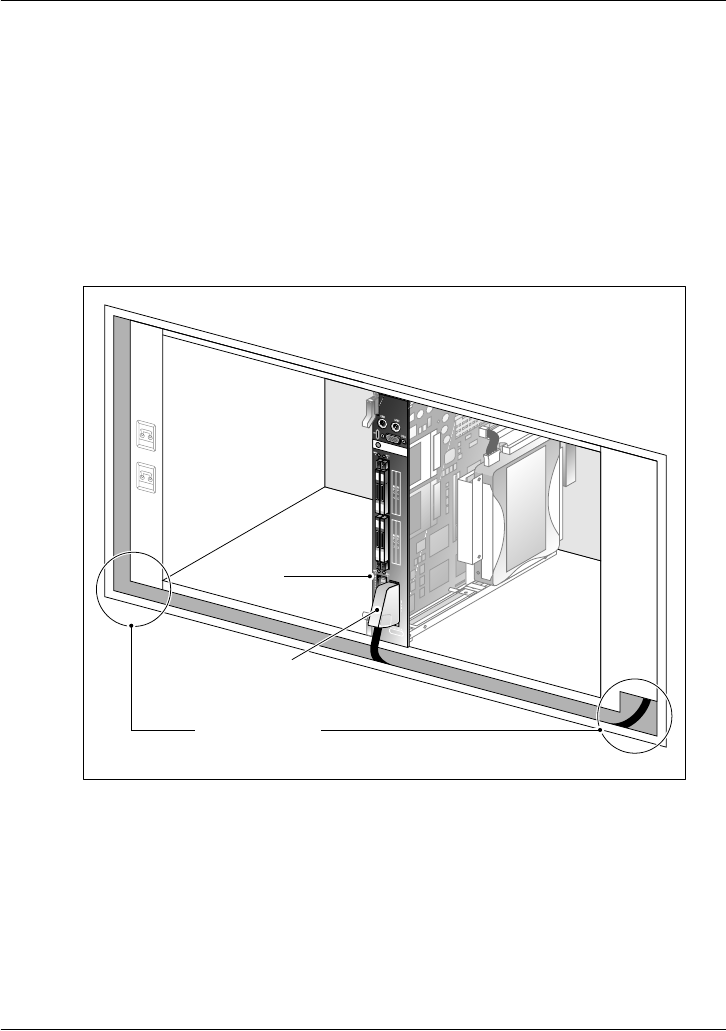
Installing the 201i server in a large Meridian 1 system Standard 1.03
66 CallPilot
To install the SCSI cables for Meridian 1
1 Thread the SCSI connector end of the NTRH1408 cable from the front of
the Meridian 1 along the bottom of the shelf to either the left or the right
access channel.
2 Leave the low-profile right-angle SCSI connector hanging for now. You
will connect it later to the 201i server faceplate.
Note: The following diagram shows what the connection looks like after
the cable is connected:
3 Thread the cable through the access channel to the back of the
Meridian 1.
4 Attach the NTRH1408 cable to the inside of the I/O panel slot associated
with the 201i server right slot.
5 Connect the NTRH1410 cable to the NTRH1408 cable connector on the
I/O panel.
G101556
Access channels
to rear of cabinet
201i server
Intermediate
SCSI cable
NTRH1408


















