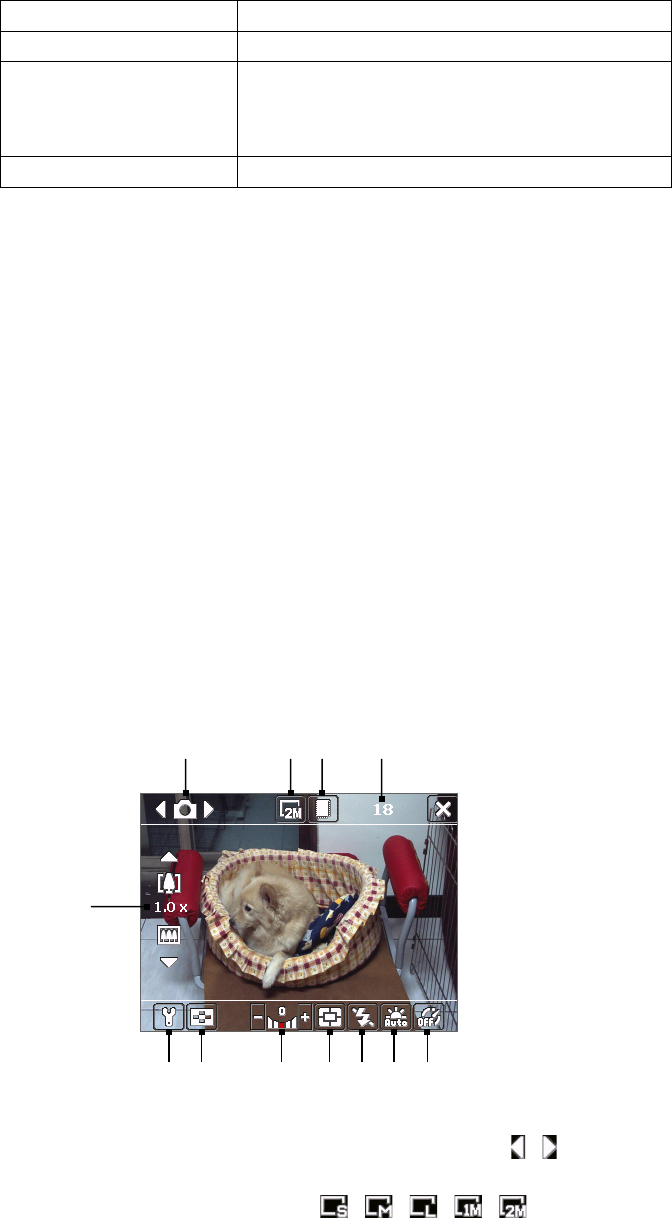
Supported File Formats
The camera in your device captures files in the following formats:
Capture type Format
Still image JPEG
Video MPEG-4 (.mp4)
Motion-JPEG (.avi)
H.263 (.3gp)
3GP2 (.3g2)
Panorama / Sports / Burst
JPEG
Camera Controls
Use the following device buttons and onscreen controls to take photos or video clips and to modify settings.
The Camera Key, ENTER button, and Jog Wheel
The Camera Key, ENTER button, and Jog Wheel can all be used as the shutter release.
Press to take a photo or to take shots for a picture theme or panorama.
Press to start recording video; press again to stop recording.
To take consecutive shots in Sports mode, press the Camera Key briefly, and then move your device to
follow the movement of your subject.
Press and hold when taking consecutive shots in Burst mode.
The Navigation Control
Press the Navigation Control up or down to increase or decrease the zoom level.
Press the Navigation Control left or right to go to the previous or next sequential capture mode.
Onscreen controls and indicators
Photo mode
5
1 2 3 4
6 7 8 9 10 11 12
1 Mode Switching control. Tapping the left/right arrow (
/
) on the screen allows you to switch the
capture mode.
2 Resolution. The resolution icon (
/
/
/
/
) indicates the current resolution. Tap to
toggle between different resolutions.
Section 12: Experiencing Multimedia 139


















