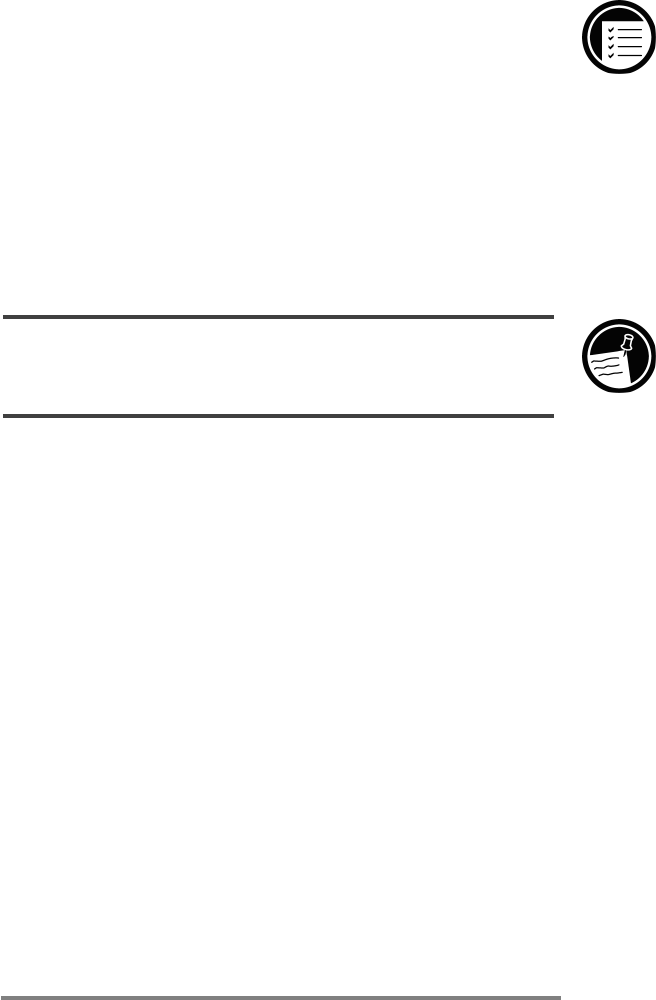
Chapter 2 | Getting started | 19
To install the main battery
1. Place your HP Jornada on a table or desk with the
bottom of the device facing up. Be sure the unit is
closed.
2. Place the main battery in the battery slot on the
bottom of your HP Jornada. The leads on the
battery should line up with the contacts on the
bottom of the device.
3. Slide the battery toward the back of your
HPJornada until it snaps into place.
After you install the main battery, your HP Jornada will turn on automatically.
However, you should connect the AC adapter and install the backup batteries before
using your device.
The main battery should be partially charged already when
removed from the box. However, you should charge the
main battery fully before operating your HP Jornada on
battery power. Charging the main battery takes approxi-
mately 3.5 to 5hours.
When you replace the main battery, your new battery must
be at least 30 percent charged before your HP Jornada will
turn on.
When your HP Jornada is operating on battery power, the
Power control panel displays the estimated time left on the
main battery. After you disconnect from the AC power, it
might take about 1 minute for the Estimated Time Left
indicator to be updated.
Connecting the AC adapter
To avoid running out of battery power, you can operate your
HP Jornada on AC power using the supplied AC adapter. The
AC adapter accepts voltages from 100 to 240V, enabling
connections to AC power anywhere in the world. When you


















