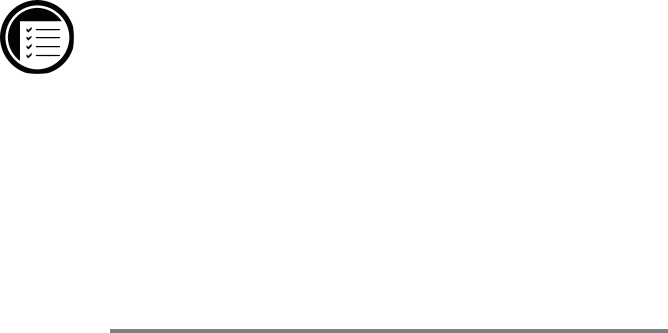
118 | HP Jornada H/PC User’s Guide
Using bFAX Pro from bSquare
You can send and receive faxes with your HPJornada by
using bFAX™ Pro. bFAX Pro allows you to send documents
you have created in other programs, receive faxes and view
them as graphic files, and manage fax documents stored on
your HP Jornada. bFAX includes bVIEW, which enables you
to preview faxes before you send them. For detailed proce-
dures about using bFAX Pro and bVIEW, see online Help.
Starting bFAX Pro
Before you can send and receive faxes, you will need to
connect a phone line to your HP Jornada and configure
your modem. If you are using an external or PC Card
modem, follow the instructions included with the modem to
install and configure it for use with your HP Jornada.
You also need to set modem and dialing options in bFAX
Pro before you send or receive faxes for the first time. On
the Options menu, click Communications to set your
modem settings and dialing options.
For more information on connecting a phone line to your
HPJornada and setting dialing options, see the Connect
the phone line section in chapter 3.
To start bFAX Pro
1. On the Start menu, point to Programs, point to
Communication, and then click bFAX Pro.
Sending faxes
If you want to send several faxes, send them one at a time
rather than all at once. The internal modem (model 820
only) might interrupt the transmission when several faxes
are sent at one time.


















