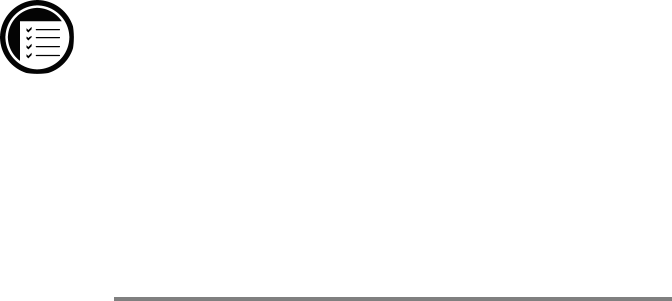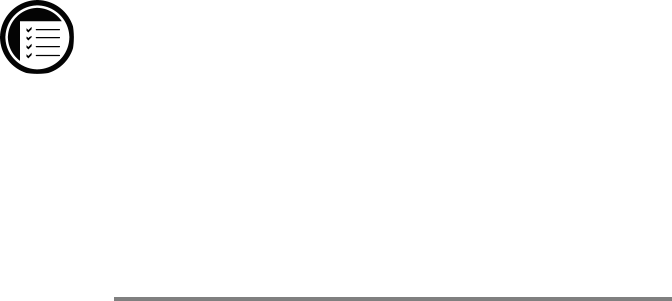
106 | HP Jornada H/PC User’s Guide
Working with Microsoft Pocket Office
Microsoft Pocket Office makes it easy to work in the familiar
Office environment, even when you are away from your
desktop or notebook PC. You can start any of the
PocketOffice programs by double-clicking the appropriate
icon on the desktop or by pressing the appropriate
HPJornada hot key. For more detailed information about
these programs, see the Microsoft Pocket Office topic in
online Help.
Using Microsoft Pocket Word
You can create and edit documents (.pwd) or templates (.pwt)
in Pocket Word just as you do in Microsoft Word on your
desktop computer. Begin by placing the cursor in the docu-
ment page and start typing in either Outline or Normal
view. A spelling checker is provided to verify spelling accu-
racy, and you can quickly format text using buttons and
menu commands similar to those found in Microsoft Word on
your desktop PC. You can access international characters
and symbols for currencies on the Tools menu. If you share
documents with those who use other programs or those who
do not have a Windows®CE device, you can save documents
in other file formats, such as .doc, .rtf, or .txt. The .rtf file
format will allow you to keep much of the same formatting,
while the .txt file format will strip out all formatting.
To create a document using Pocket Word
1. On the File menu, point to New, and then
click Document from Template.
2. Select a template, such as Meeting Notes,
and then click OK.
3. On the File menu, click Save.
4. Type a name for your file and click OK.
5. Replace the text in the template.