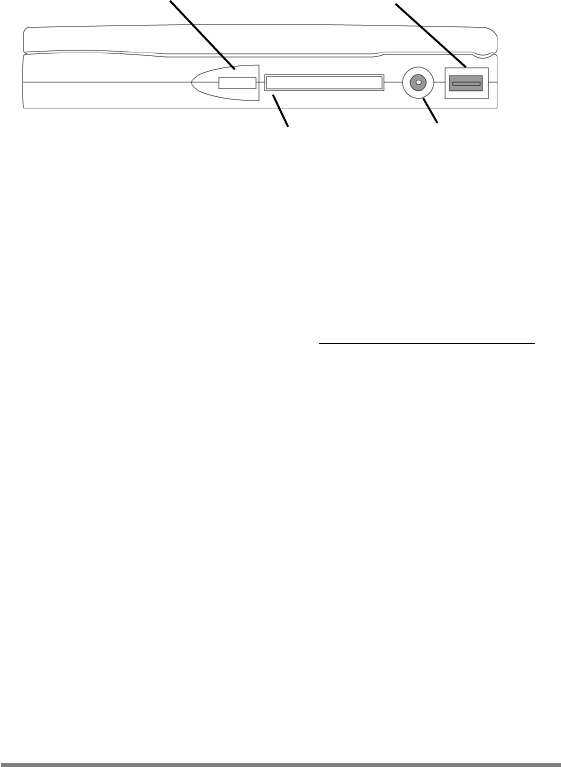
Chapter 2 | Getting started | 15
• Telephone connector (RJ-11)—Allows you to connect
a phone line to your HP Jornada modem, keeping you
in touch with the world. (For more information, see
the Connecting the phone line section in chap-
ter3.)
• Security slot—Allows you to keep your HP Jornada safe
with the connection of an optional Kensington security cable.
This is the right-side view of the HP Jornada.
• CompactFlash Type II Card slot—Enables you to
add memory or use accessories on CompactFlash Cards.
(For a list of recommended accessory cards, go to the
Hewlett-Packard Web site at www.hp.com/handheld.)
• CompactFlash release button—Ejects a
CompactFlash Card from the slot.
• AC port and AC power adapter—Connect your
HPJornada to AC power anywhere in the world to charge
the main battery or to connect to your desktop PC.
• Serial Port (RS-232C)—Connect your HP Jornada to
your desktop PC to transfer files, to synchronize Pocket
Outlook data, or to connect your HP Jornada directly to a
printer, external modem, or other device. (For more
information, see the Connecting for the first time
section in chapter4.)
CompactFlash
Card slot
CompactFlash
release button
AC port
Serial port


















