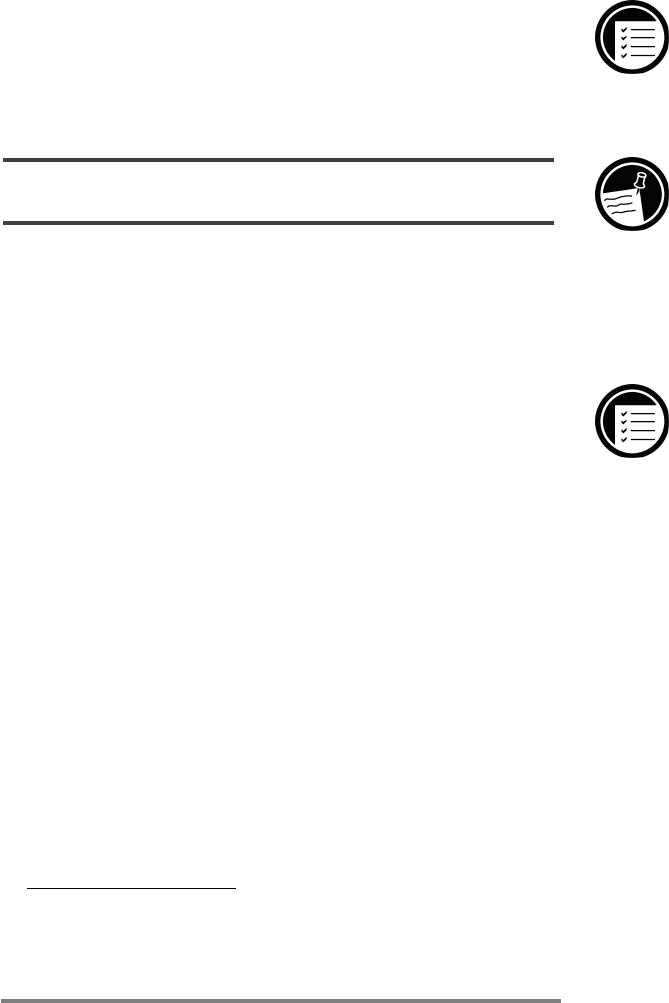
Chapter 6 | Getting down to business | 119
To send faxes one at a time
1. In bFAX Pro, select a fax you want to send.
2. On the Fax menu, click Send Fax.
Do not click
Send all Faxes in Outbox
.
If sending is interrupted, you will need to perform a soft reset to disconnect the modem.
For more information, see the
Resetting Resetting
Resetting Resetting
Resetting section in chapter 8 of the User’s Guide.
If you encounter difficulties sending faxes with bFAX Pro
while using the internal modem (model 820 only) make
sure you have selected the internal modem and then
disabled Class 1 fax support.
To select the internal modem and disable Class 1 fax
support
1. In bFAX Pro, on the Options menu, click
Communications.
2. From the Modem to use list, select
Built-in Modem on COM6.
3. Clear the Use Class 1 Fax Support check box.
If you are unable to send faxes with bFAX Pro while using
a PC Card modem:
• Ensure that the correct modem is selected. In bFAX Pro,
on the Options menu, click Communications, and then
select PC Card modem on COM2 from the Modem to use
list.
• Your Modem might require setup parameters or a
special initialization string. For more information abut
which modems require this, check the HP Web site at
www.hp.com/handheld.


















