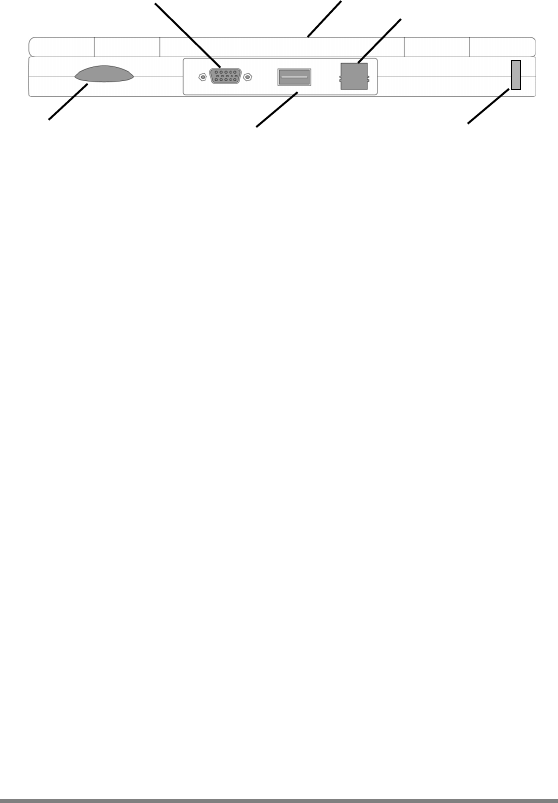
14 | HP Jornada H/PC User’s Guide
HP Jornada hardware features
The views below will introduce you to the various connec-
tors, ports, and other features of your HPJornada.
This is the back view of the HP Jornada.
• Infrared port (Fast IrDA–compliant transceiver)—
Enables you to send and receive files by infrared beam
between your HP Jornada and another HP Jornada
or palmtop PC, or between your HP Jornada and an
infrared-equipped printer or desktop PC. (For more
information, see the Connecting by infrared section
in chapter4.)
• External monitor port—Allows you to connect your
HPJornada to a full-size VGA–compatible monitor or
projector, so you can make business presentations any-
where, anytime. (For more information, see the Using
Microsoft Pocket PowerPoint and Using
HPJornada show sections in chapter6.)
• Appointment notification LED—Notifies you of
scheduled appointments, alarms, and preset reminders
and allows you to turn off an alarm without opening your
HP Jornada. (For more information, see the Using
Microsoft Pocket Outlook section in chapter 5.)
• Universal Serial Bus (USB) host—Allows you to
connect a USB–compatible mouse, keyboard, or other
plug-and-play peripherals. (For more information, see
the Adding peripherals section in chapter7.)
Infrared port
External
monitor port
Appointment
notification LED
Telephone
connector (model
820 only)
USB (host)
Security slot


















