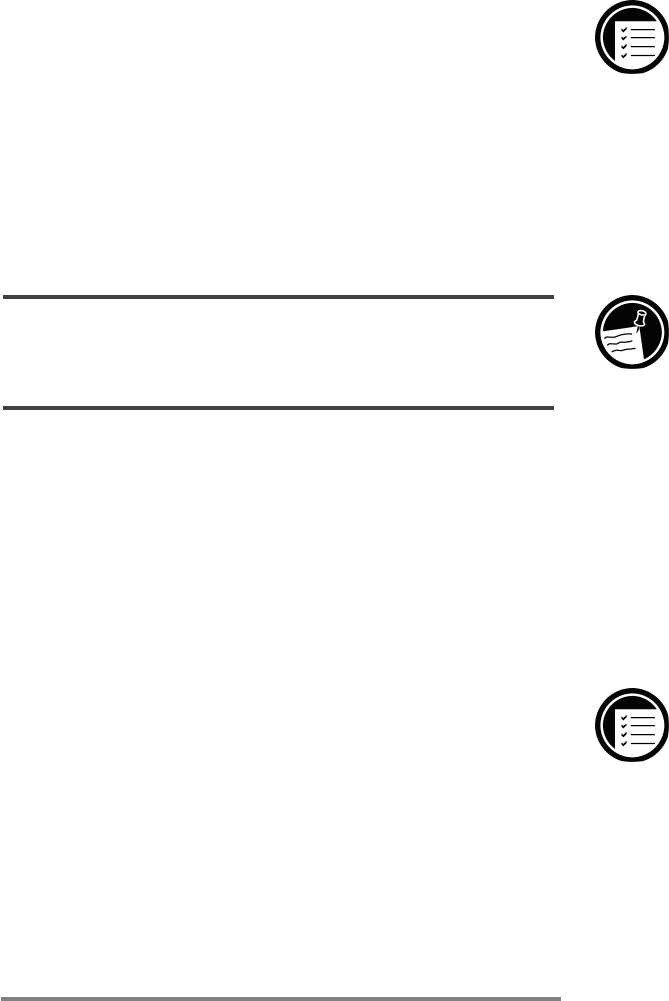
Chapter 6 | Getting down to business | 117
To restore from a backup file
1. On the Start menu, point to Settings, and click
Control Panel.
2. Double-click the HP Jornada backup icon.
3. Click Restore all data or Restore PIM
databases.
4. Select the backup file you want to restore, and then
click Restore.
Your HP Jornada must have the same regional settings when you restore as you had when
you completed the backup. Otherwise, you will not be able to restore the files. To change
regional settings, on the Start menu, point to Settings, click Control Panel, and
then double-click the Regional Settings icon.
Using OmniSolve from LandWare
OmniSolve is a financial application designed specifically
for real estate, retail, and business professionals who use
palmtop PCs to make financial decisions quickly and accu-
rately. OmniSolve employs a “form filling” metaphor to
provide you with a rich problem-solving environment that
is unparalleled in its ease of use, power, and flexibility.
To start OmniSolve
1. Double-click the OmniSolve icon on the HPJornada
desktop.
For detailed procedures about using OmniSolve, refer to
online Help.


















