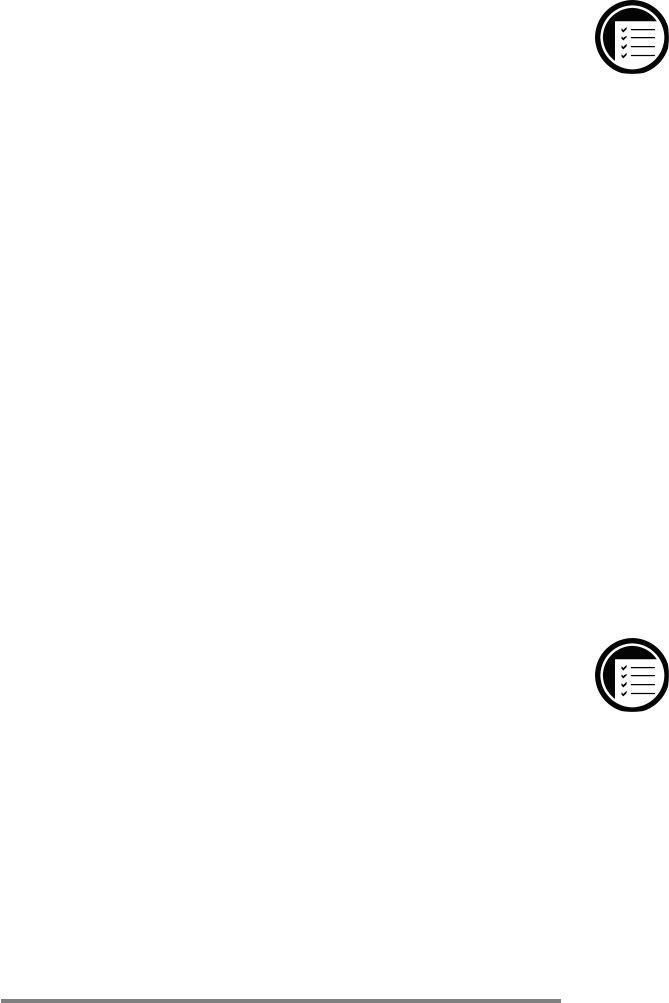
Chapter 6 | Getting down to business | 113
To print directly to a printer with an infrared connection
1. Start the program that you used to compose
the document if it is not currently running
(Pocket Word, for example).
2. On the File menu, click Print. The Print dialog
box appears.
3. Choose the PCL printer you will be printing to and
select the IrDA port option.
4. Set other print options as necessary.
5. Click OK, and then line up the infrared port on your
HP Jornada with the infrared port on the printer.
Using HP Jornada show
The HP Jornada show application allows you to display your
HP Jornada screen image on a VGA–compatible monitor.
Using this option, you can use other Microsoft Pocket Office
products or third-party programs to create and display
presentations as well. HP Jornada show displays screen
resolution up to 640 x 480 at 256 colors.
To view your HP Jornada display on an external monitor
1. Use a standard VGA cable to connect a
VGA-compatible monitor to the external
monitor port on your HP Jornada.
2. On the Start menu, point to Programs, point to
HP Utilities, and then click HP show.
3. In the HP show dialog box, click OK.
While HP Jornada show is running, the external monitor
port is enabled, and the HP show icon and VGA On icon are
displayed in the taskbar.


















