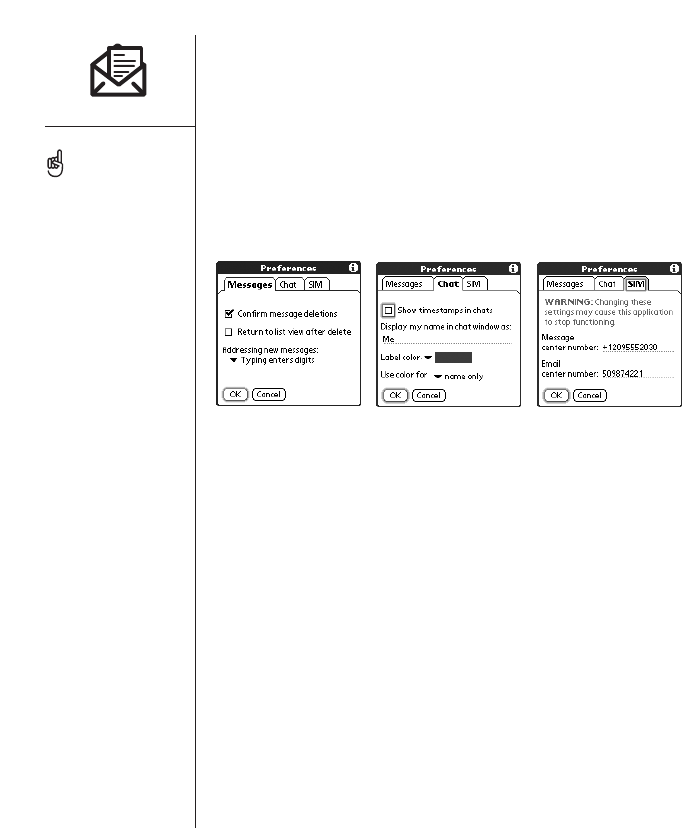
• Chat: Your preferences for chat sessions.
• Show timestamps in chats: Indicate whether you want to see the
date and time stamps of each message in the Chat screen.
• Display my name in chat window as: Enter the name you want
displayed as the label for your messages in the Chat screen.
• Label Color: Select the color in which you want messages to appear.
• Use color for: Indicate whether you want to view both the message
label and message in a different color, or only the name.
•SIM:your preferences for the SIM card in your Treo.
•SMS Message center number: Enter, verify, or update your mobile
service provider’s SMS Message Center phone number.
• Email gateway: Enter, verify, or update your mobile service provider’s
email gateway number. This is required to send SMS messages to an
email address.
4. Choose OK.
68 :: SMS
Warning: Changing your SIM
preferences may cause the
SMS application to stop
functioning.


















