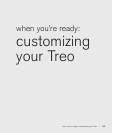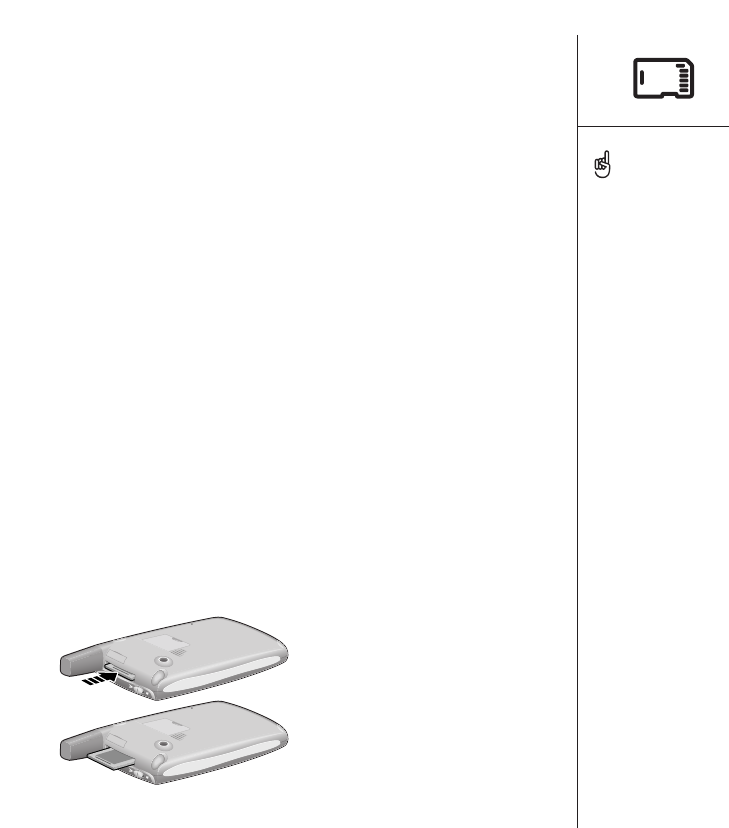
Using expansion cards :: 105
Using expansion cards
The expansion slot on your Treo enables you to add Secure Digital (SD)
cards and MultiMedia Cards (MMC) to extend the storage capacity of your
Treo. For example, SD or MMC expansion cards can store:
• Pictures
•MP3 audio files
• Games
•eBooks
• Applications
• Databases
• ... and more
Although expansion cards are sold separately, your Treo includes a mock,
non-functional card inside the expansion slot. When you do not have a
functioning card inside the expansion slot, reinsert the mock card to protect
the slot opening.
Inserting and removing expansion cards
1. Press down and release the mock card.
2. After you feel the expansion slot eject the mock card, remove the card
from the expansion slot.
SD cards are faster than
MMC cards for reading and
writing data.
When not using the
expansion card, reinsert the
mock card to keep the
expansion slot clean.