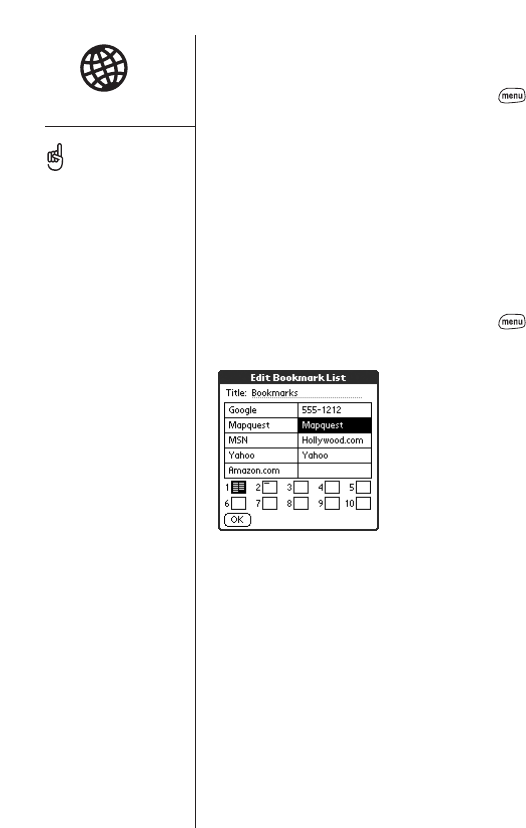
Editing or deleting a bookmark or saved page
1. From the Bookmarks view, press Menu .
2. From the Bookmarks menu, choose Edit Bookmarks.
3. Choose the bookmark you want to edit or delete.
4. Enter the desired changes.
5. Choose OK.
Arranging bookmarks and saved pages
Blazer includes 10 pages so that you can arrange bookmarks and saved
pages in a logical fashion. For example, you can store travel links on one
page, stock links on another, and business links on third page.
1. From the Bookmarks view, press Menu .
2. From the Bookmarks menu, choose Edit Bookmarks.
3. Type a new title for this page.
4. Use the stylus to drag and drop bookmarks into different slots on the
current page. To move a bookmark to a different page, drag and drop it
on the page icon.
5. Choose OK.
56 :: Browsing the web
Tap and hold the back or
forward buttons to pop up a
list of sites you’ve visited.


















