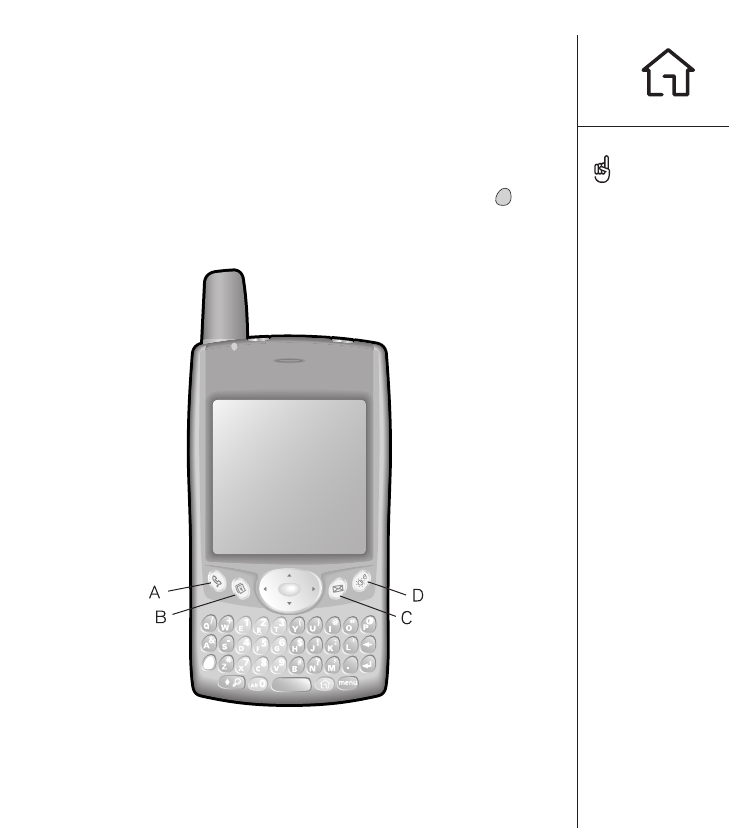
Launching applications
Each of the three application buttons on the front of the Treo can be used to
launch two applications. To access a button’s primary application, simply press
the button. To access a button’s secondary application, press Option , then
press the application button. The fourth button turns the screen on and off,
and controls the keyguard.
A. Phone
B. Calendar
C. Messaging
D. Screen
Launching applications :: 25
You can also customize the
buttons yourself; see page
117 for details.
Your mobile service provider
may have customized the
applications associated with
each button.


















