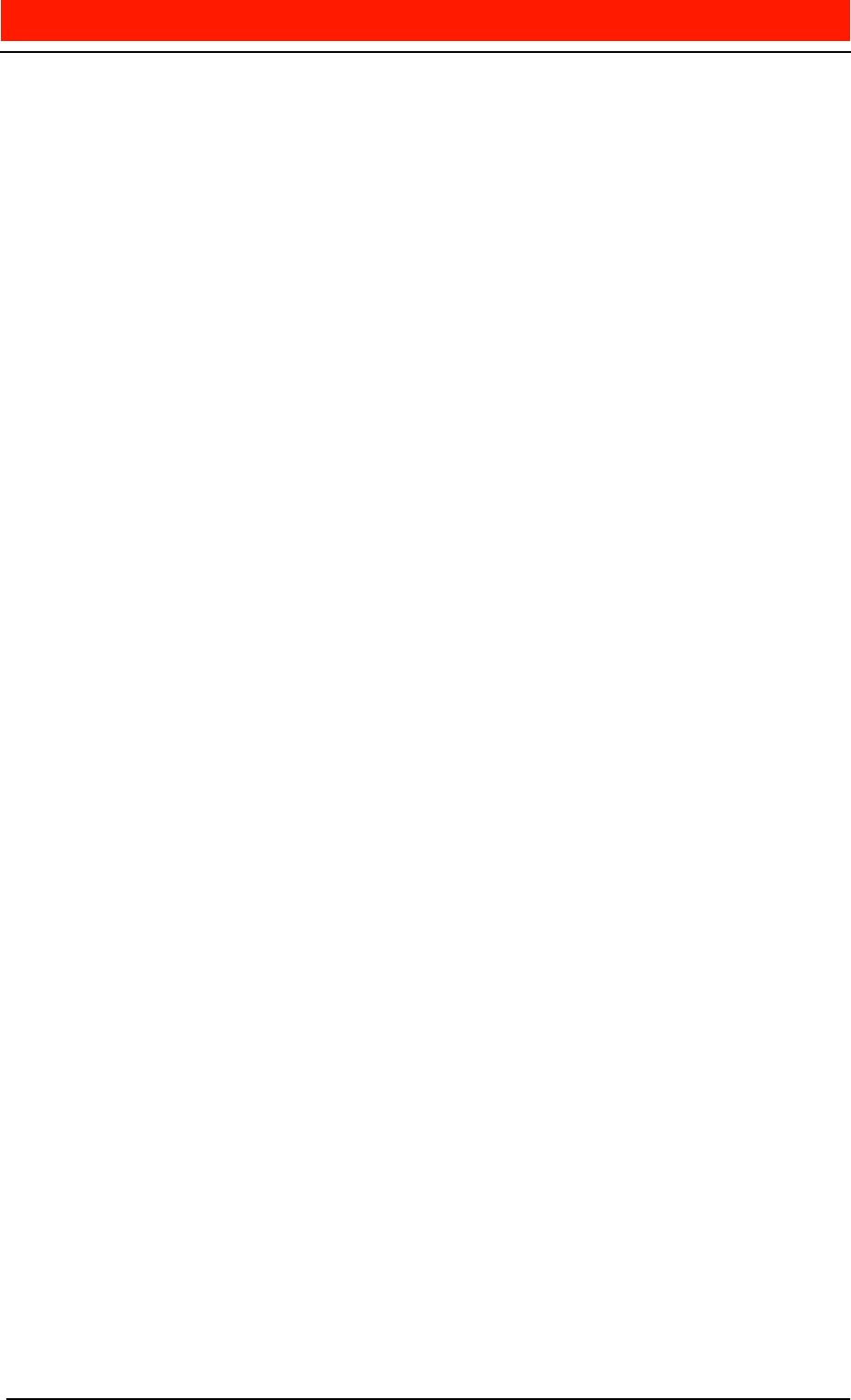
7URXEOH6KRRWLQJ7LSV
BusinessPhone Call Centre Supervisor - Standard
Installation Guide
EN/LZT BS 102 063/S R2B
55
0LVVLQJ$&'4XHXHVRU$JHQW*URXS V
Often, when logging onto the Call Centre Supervisor, a user will not be able to
view details for certain ACD Queues or Agent Groups, either in the real time
screen or the reports generator. This is a common problem, and is usually caused
by the user not having permission to access that group or queue.
Whenever a user complains of missing queues or groups, always check permis-
sions for that user first.
'DWDEDVH3UREOHPV
If any of the Borland aliases are incorrect, the Call Centre Supervisor will not
function correctly. Once the application is installed and running there should be
no problems, as the aliases will not change, but when initially installing the in-
staller has the option to install to a directory other than the default chosen, and
must then change the database aliases. If after changing these aliases there are any
database exceptions during the operation of the application, the most likely cause
will be the alias path names. Check and double check the path names entered. All
the alias path names must be correct, a mistake in even one can cause the appli-
cation to fail. Remember also that the failure need not be immediate, but only
when a specific portion of the application attempts to use the incorrect alias.
When running the database engine the program uses a series of files to control
access and record locking. If the whole system fails for some reason or other, the
user must use Begin CCS to restart it. If for any reason they do not, some of the
files used to control database access may not be cleaned up properly, and access
could be denied to the current CCS session. Using Begin CCS ensures that all old
access files are removed before the application is started.
If there should be a problem at restarting a specific program, not the whole CCS,
e.g. at restarting the report scheduler process, you must close the whole applica-
tion and restart it by using Begin CCS. It is not possible to delete the control
files as long as any part of the application is still running, because those programs
might attempt to use the files that have been deleted and re-created, and thus de-
stroy all current control and lock information.


















