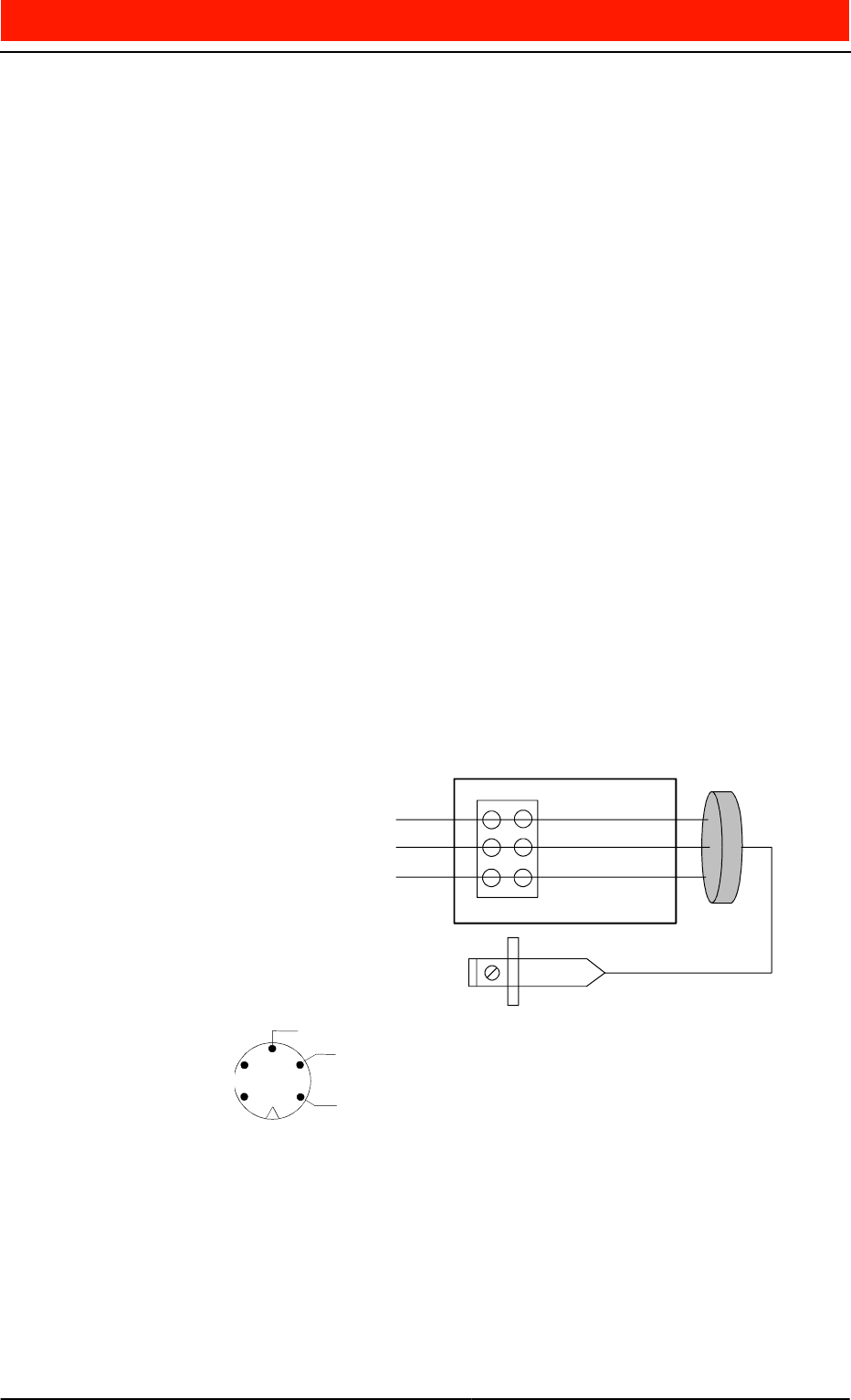
,QVWDOOLQJD'LVSOD\ 8QLW
BusinessPhone Call Centre Supervisor - Standard
Installation Guide
EN/LZT BS 102 063/S R2B
40
,QVWDOOLQJD'LVSOD\ 8QLW
When connecting Information Display units, remember that only Information
Displays which use the same driver can be connected onto a single link. For in-
stance, you cannot mix single line and three line boards on the same. You can,
however, put single colour and multi colour boards on the same link.
The following information refers to the standard DL and DB.
The display unit is supplied complete with power supply and a set of mounting
brackets for wall/ceiling mounting. The power supply is connected to the socket
at the rear right hand end of the display.
To mount the unit, attach the brackets at the selected location and carefully slide
the display unit between the two protruding flanges. With two screws provided,
attach the display to the brackets. Tighten the screws and adjust the viewing an-
gle of the display so as to achieve maximum visibility.
(see also Installation Appendix)
6HULDO&RQQHFWLRQ
Connection of the serial link to the Information Display is via a female 3.5mm
stereo mini-jack socket mounted on the display unit.
The connection between the male 3-conductor mini plug that connects to the
socket and the PC serial port connector is made via a Terminal Box. on the display
unit.
The male 3-conductor mini plug that connects to the socket must be wired to the
PC serial output as follows:
Screw
Red - Serial Out
Black - Ground
White - Serial In
D Type Connector
Serial Plug
9 way
Pin 3
Pin 5
Pin 2
25 way
Pin 2
Pin 7
Pin 3
Terminal Box
3
4
5
1
2
Ground
Serial in to Unit
Serial out from Unit


















