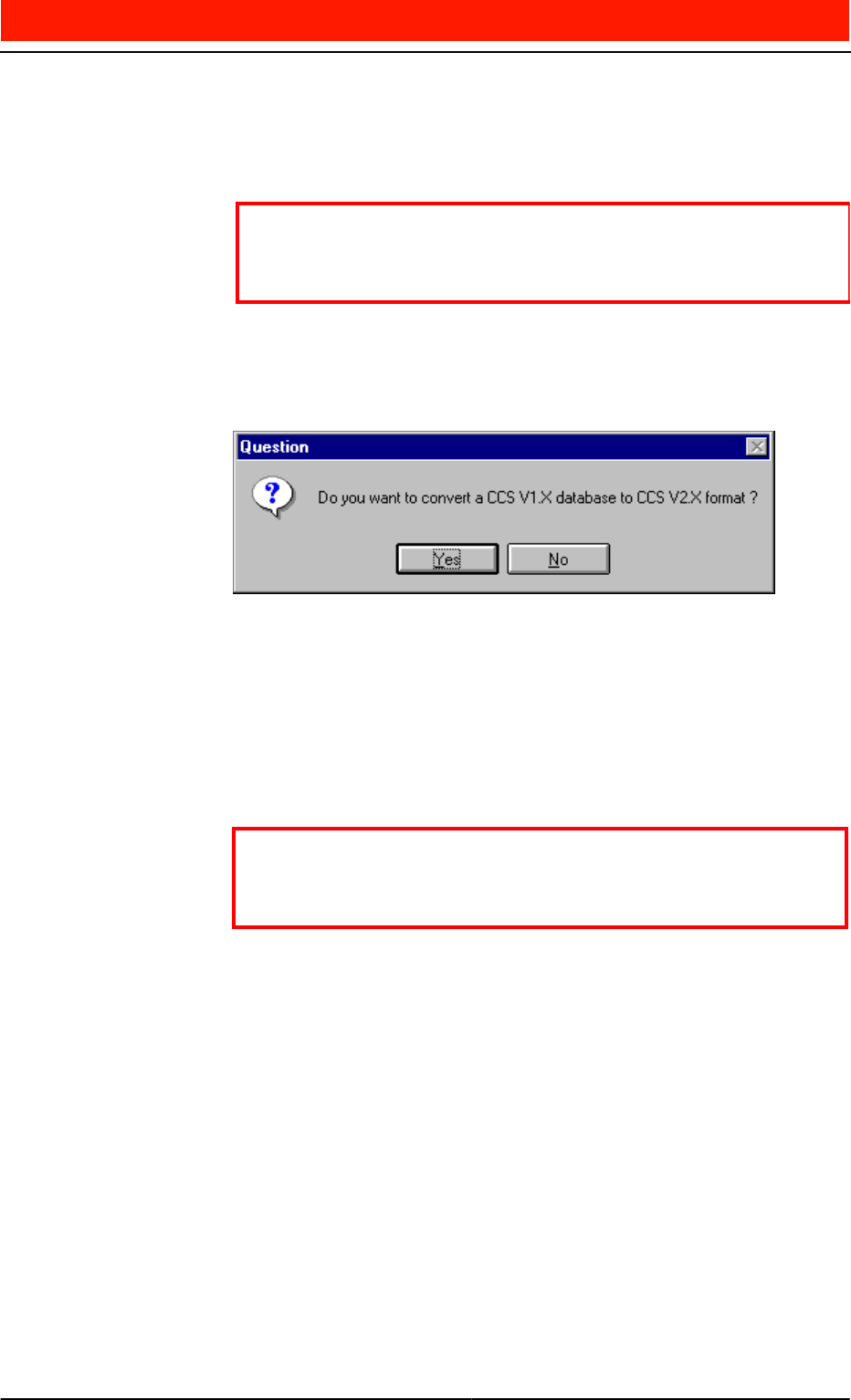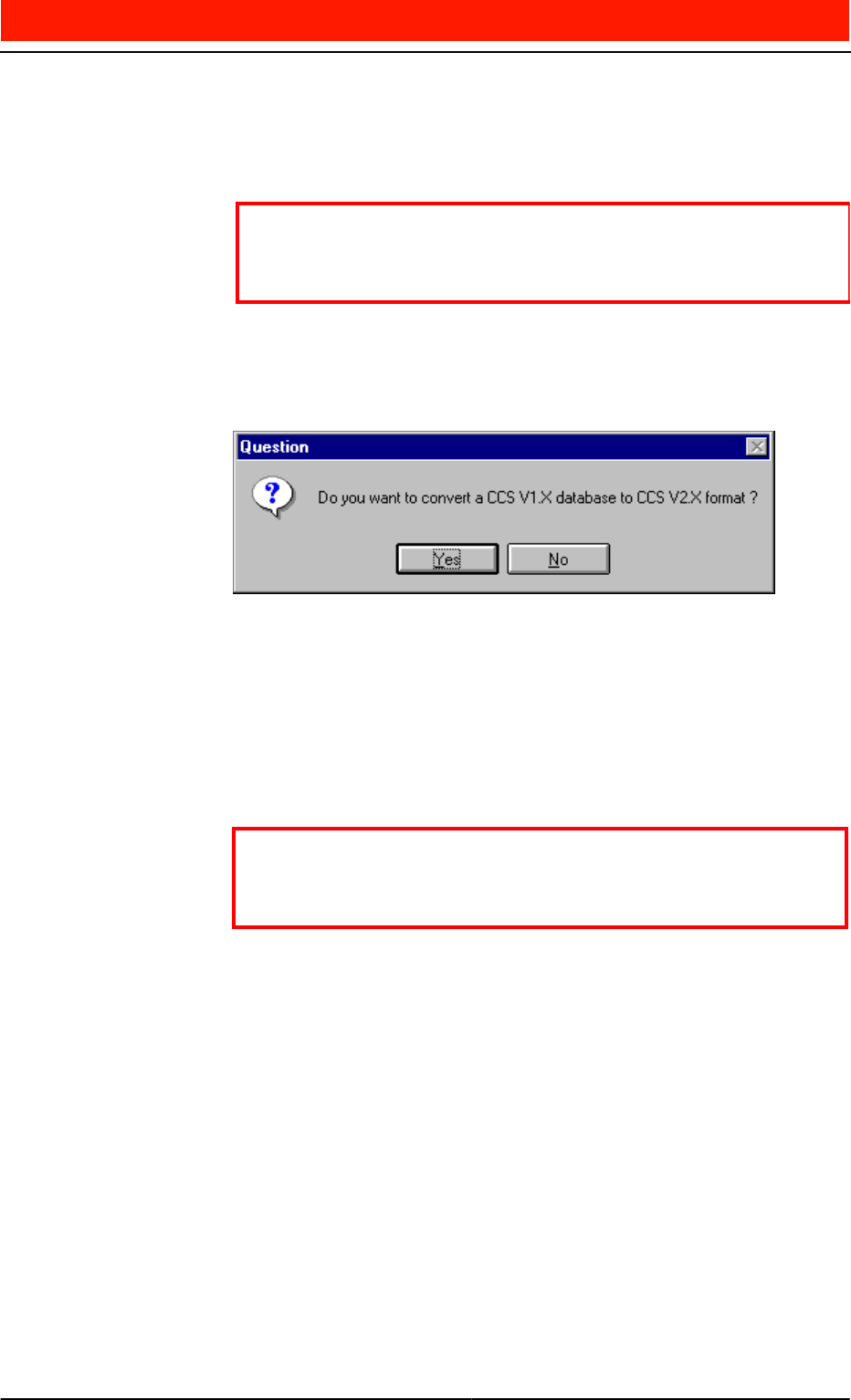
$SSOLFDWLRQ6RIWZDUH,QVWDOODWLRQ
BusinessPhone Call Centre Supervisor - Standard
Installation Guide
EN/LZT BS 102 063/S R2B
24
8SJUDGH'DWDEDVHIURP&&69[WR&&69[
If you install CCS V2.x and you have an installed CCS V1.x on your Computer’s
hard-disk, you should upgrade the CCS V1.x database. This is necessary for being
able to use CCS V1.x data with CCS V2.x.
Note: You may choose to convert later. The conversion program is installed in
the CCS\PROGRAMS directory, called CONVERT.EXE. If you have to
reload the CCS data files for any reason you may wish to run the conversion
again.
If you are performing a new installation or just upgrading a CCS system
from V2.x you may click on No and proceed with the instructions “Re-
start the System” on page 26.
Start the Converting Program
Click the START button and conversion will start. This may take some time, a
progress gauge informs you of how much has been done and how much is left.
Warning !!
CCS V2.x is NOT compatible with CCS V1.x data. You may not restore
CCS V1.x backed up data into CCS V2.x.
Warning !!
Remember, you CANNOT run the conversion utility if version 2.x
of the CCS has been run even once.