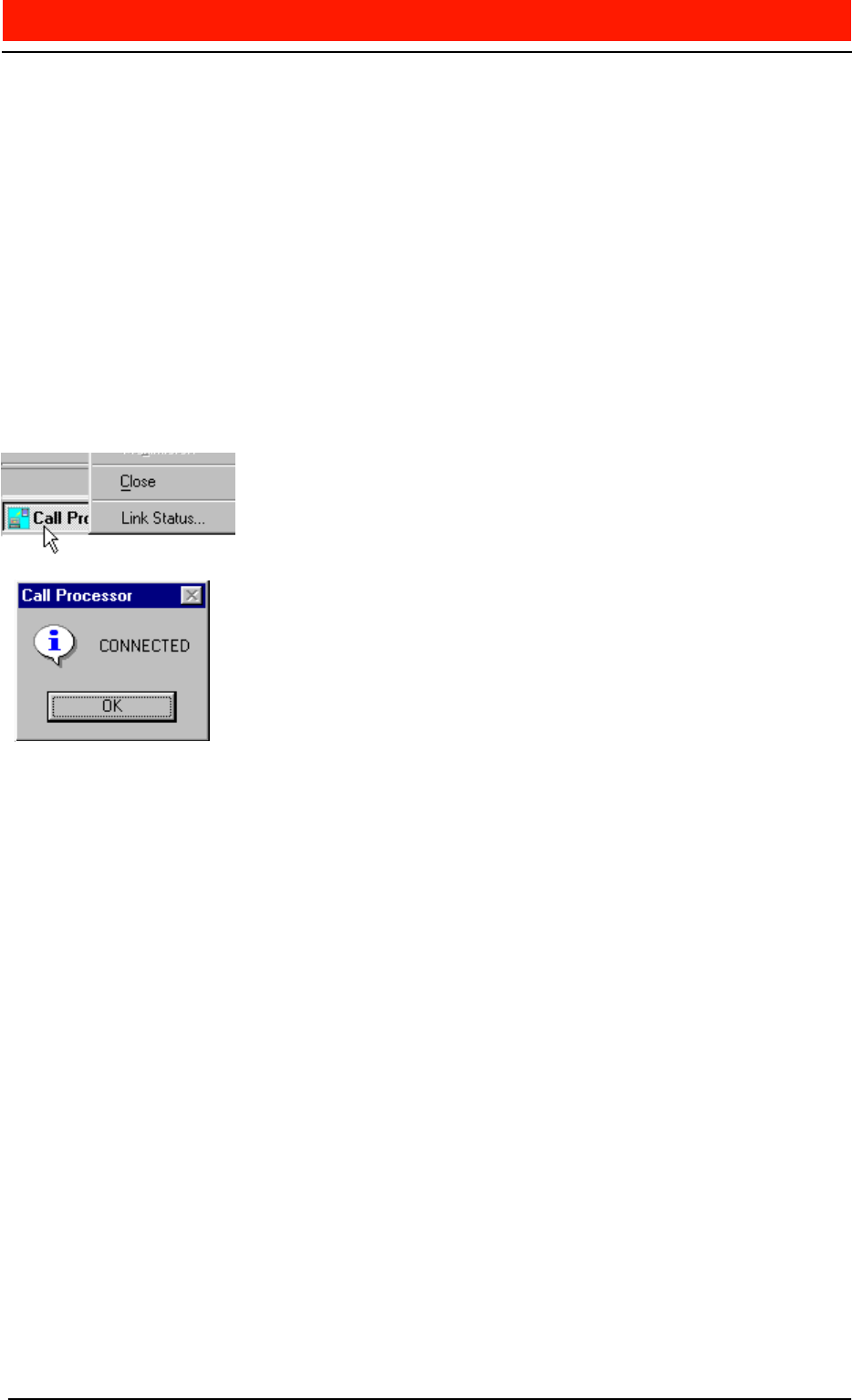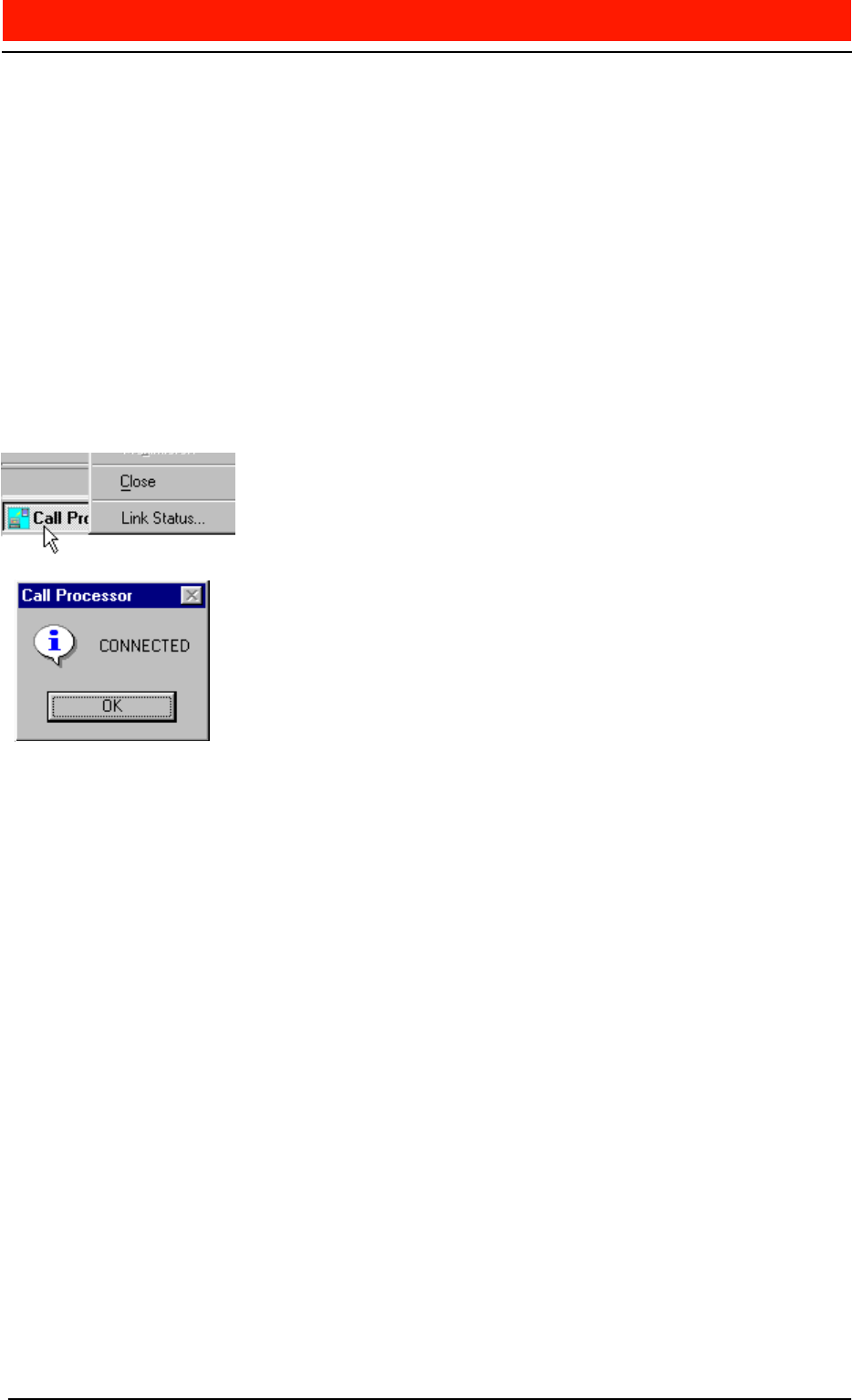
,QLWLDO6WDUW8S
BusinessPhone Call Centre Supervisor - Standard
Installation Guide
EN/LZT BS 102 063/S R2B
33
• via Windows taskbar:
Click Start on the taskbar
Point to Programs
Point to Ericsson CCS
Windows for Workgroups 3.11
In Windows for Workgroups 3.11 you can see the Ericsson CCS Program Group
in the MS File Manager.
/LQN6WDWXV
To check the status of the connection between the exchange and the PC after hav-
ing started the Call Processor, you can use the following function (only available
in CCS V2.x):
Click on Call Processor on the Windows taskbar by using the right mouse
button.
The Link Status will be displayed.
Time / Date Format
It is strictly recommended to set up the time and date format of your operating
system in the following format:
Time: HH:MM:SS(e.g. 17:04:34)
Date: DD/MM/YY(e.g. 02/03/98 for March 2, 1998)
Make sure that you have configured 4 digits for the "Year digits" in the date
format after the Year 1999 (Millenium).
Date: DD/MM/YYYY
You can check and/or change your settings in the Windows Control Panel under
country settings.
This time and date format is used in several menus to set actions to take place or
to generate reports.