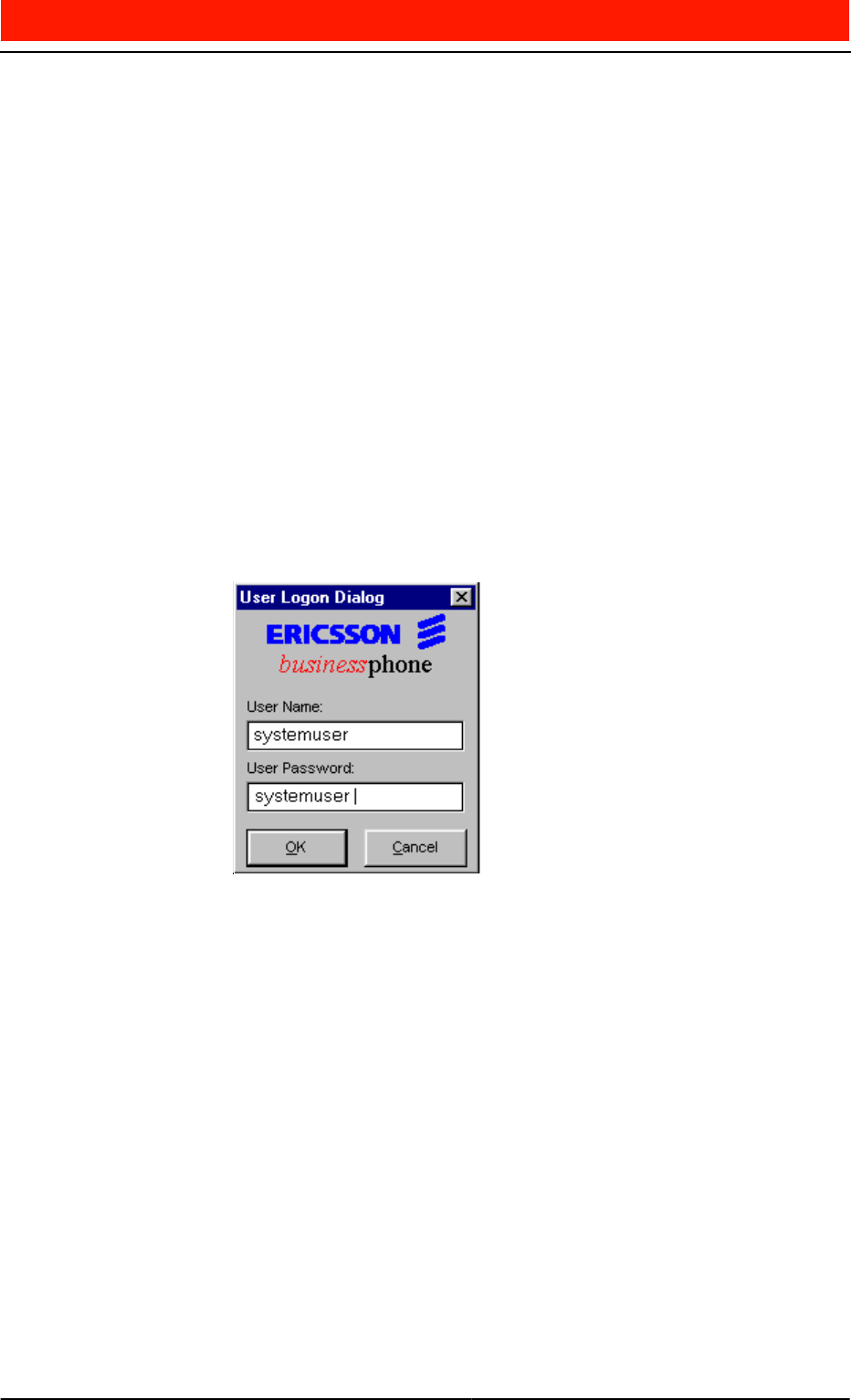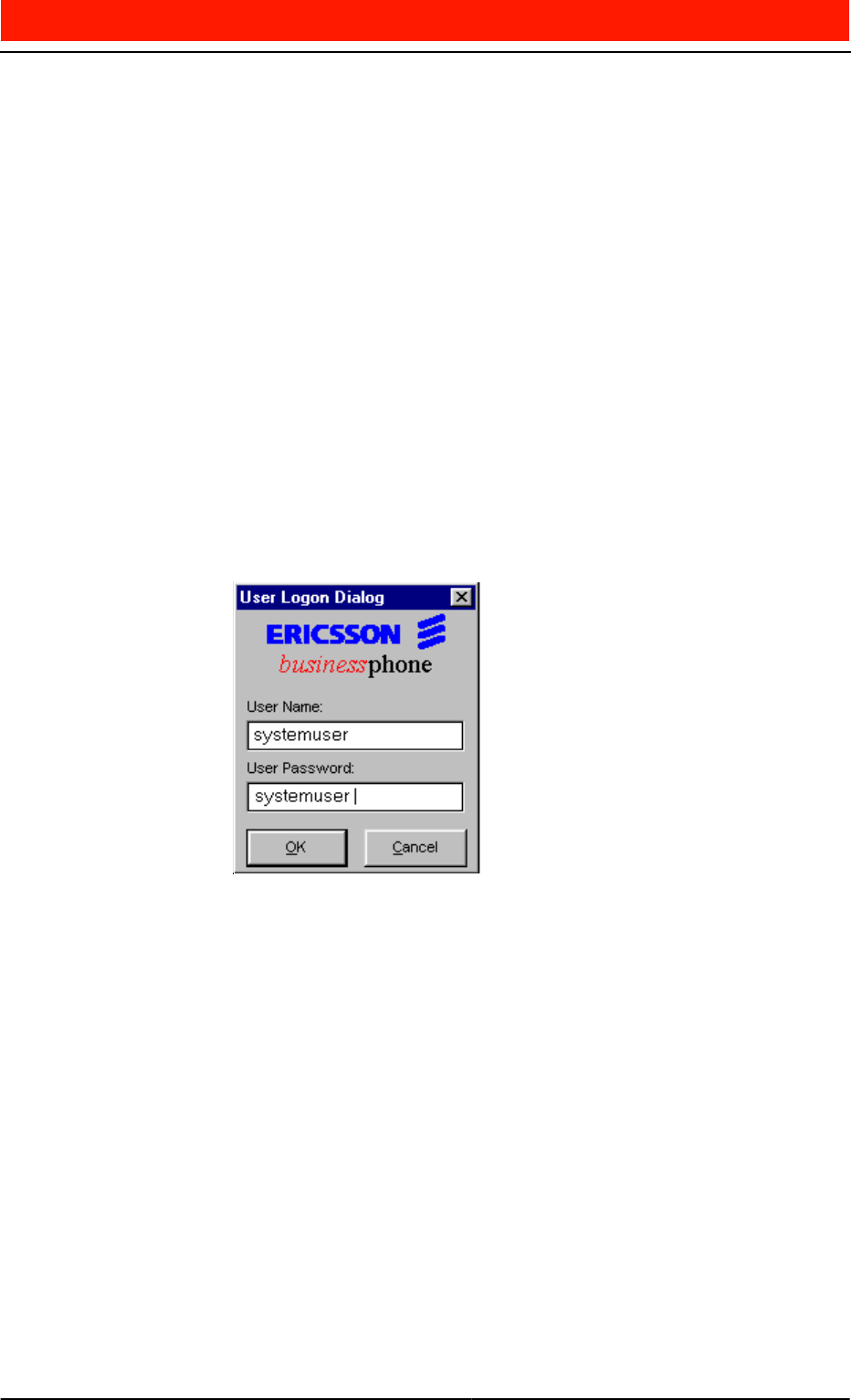
,QLWLDO6WDUW8S
BusinessPhone Call Centre Supervisor - Standard
Installation Guide
EN/LZT BS 102 063/S R2B
34
,QLWLDO&KHFNV
It is suggested that a minimum configuration is be carried out by the installation
engineer to ensure that the system is working and displaying accurate and rele-
vant data. To enable configuration to be carried out liaison with the site admin-
istration will be necessary to ascertain agent names, PIN codes, Call Codes, Agent
Group and ACD Group names, etc.
Directions for carrying out configuration functions can be found in the CCS Us-
er’s Guide.
6WDUW8S
When the CCS starts up the Log On dialog will be displayed. To Log on, you
must enter the default system user name and password which is configured by de-
fault during installation.
No other User exists in the CCS at this time.
The default user is systemuser with a password of systemuser.
0LQLPXP&RQILJXUDWLRQ
The minimum configuration to ensure correct working and data presentation
should include the following:
• System Reset Times
• Users
• System Parameters
• ACD Group Names
• Agent Details
•Call Codes
Note: Before ACD Groups and Agent Groups can be displayed by a User it is
necessary to select the groups as accessible to the User. This even applies
to the System User.