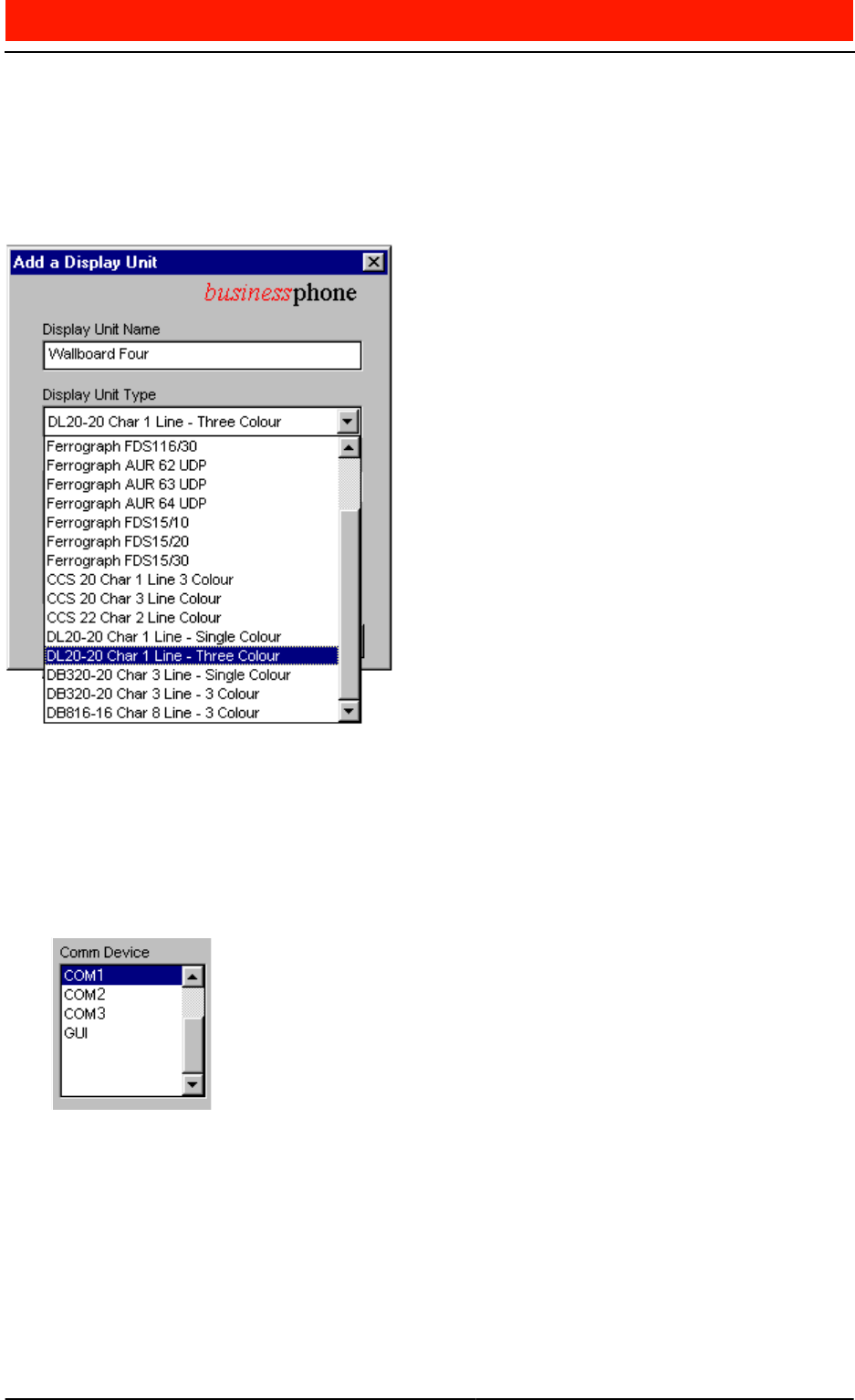
$GGLQJD1HZ'LVSOD\8QLW
BusinessPhone Call Centre Supervisor - Standard
Installation Guide
EN/LZT BS 102 063/S R2B
46
'LVSOD\8QLW7\SH
The Display Unit type refers to the actual type of unit that is to be connected.
The type selected must match the actual type of the Display Unit.
To select a Display Unit in the Type list, either
click on the required Display Unit Name or
step through the list using the cursor control
keys until the required Display Unit Name is
highlighted.
&RPP'HYLFH
The Comm Device list shows all COM ports available to the CCS for Display
Units. Any COM port that is not listed is not available.
If you are adding a new physical Display Unit:
• Select the COM port that the new Display Unit is connected to.
If you are adding a new Screen Display Unit:
• Select Screen.
Note: It is necessary that the correct Comm Device setting is selected with ref-
erence to the Display Unit type. Making conflicting selections will result
in a warning message advising you to correct the conflict. The following
selection combinations will cause a conflict:
• Selecting a physical Type of Display Unit and selecting the Screen Comm
Device.
• Selecting a Screen Type of Display Unit and selecting a COM Comm Device.
• Selecting a physical Type of Display Unit that is incompatible with Display
Units already configured on the selected COM Comm Device.


















