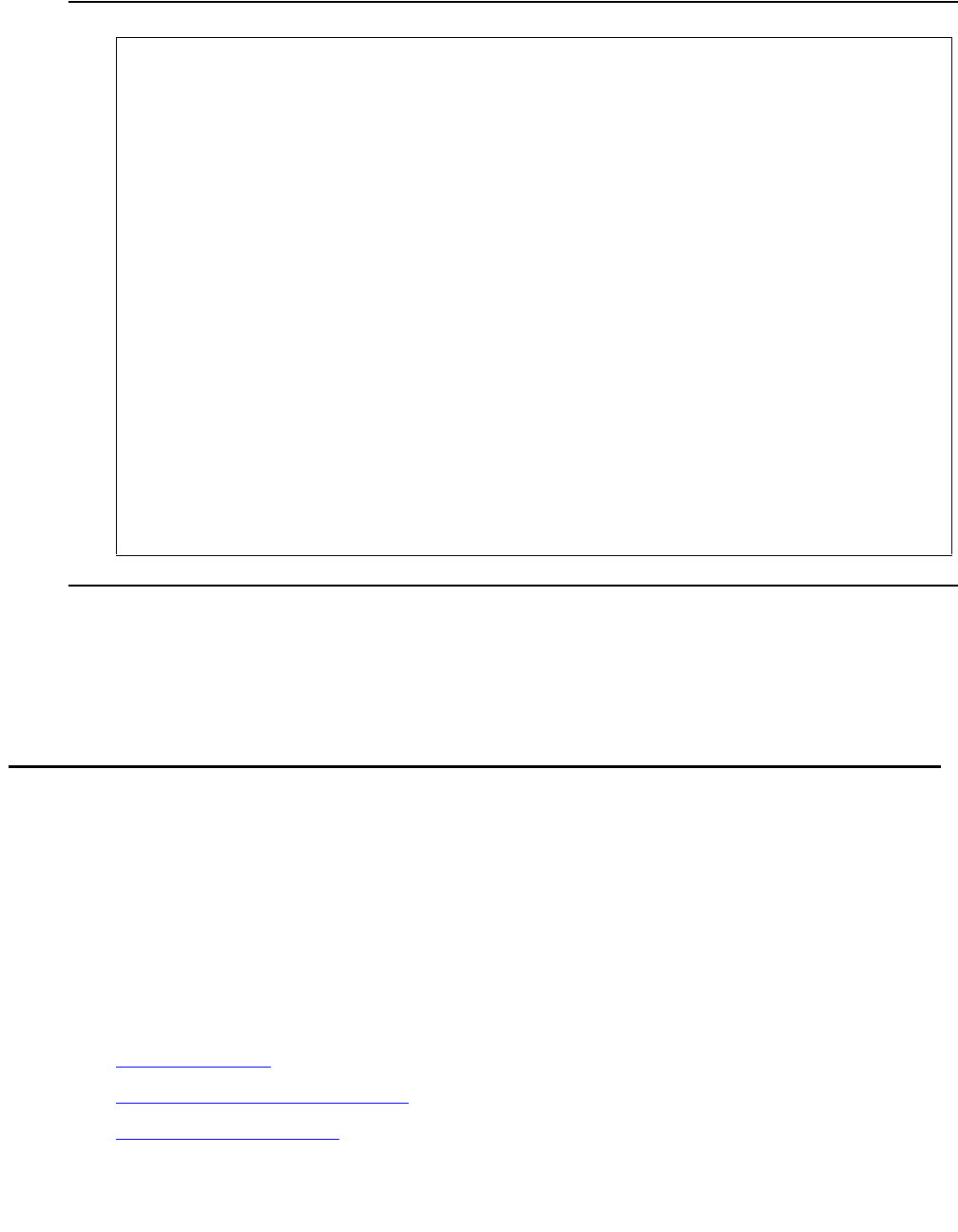
Testing the complete configuration
142 Installing and Connecting the MDF and Telephones
Figure 66: Sample of port network status after expansion link is set
Saving translations, if required
● Type save translations and press Enter to save the translations to the hard drive.
Testing telephones and other equipment
This section describes how to test the telephones and other equipment. Perform these tests
after the equipment has been wired to the media gateway and after the customer’s data for that
equipment has been administered. The tests are acceptance tests and provide some assurance
that the system will perform properly after installation and administration.
If problems occur or more extensive tests are required, see the maintenance book for your
configuration.
Perform these tasks to complete acceptance tests:
● Making test calls on page 143
● Testing 302C attendant console on page 143
● Testing selector console on page 144
status port-network
PORT NETWORK STATUS
Major Minor Warning Carrier PN Control FIBER-
PN Alarms Alarms Alarms Locs Active Standby LINK Endpoints Mode
1 1 0 220 01A up up 1 B-PNC 01B02-03E04 standby
01B 1 A-PNC 01A01-01E04 active
TDM Service Control Dedicated TONE/ Service System System
Bus State Channel Tones CLOCK State Clock Tones
A in y n 01B in standby standby
B in n y 01A in active active
Service Major Minor Bus Open Bus
PKT State Alarms Alarms Faults Leads
1 in n n 0 0
Command:


















