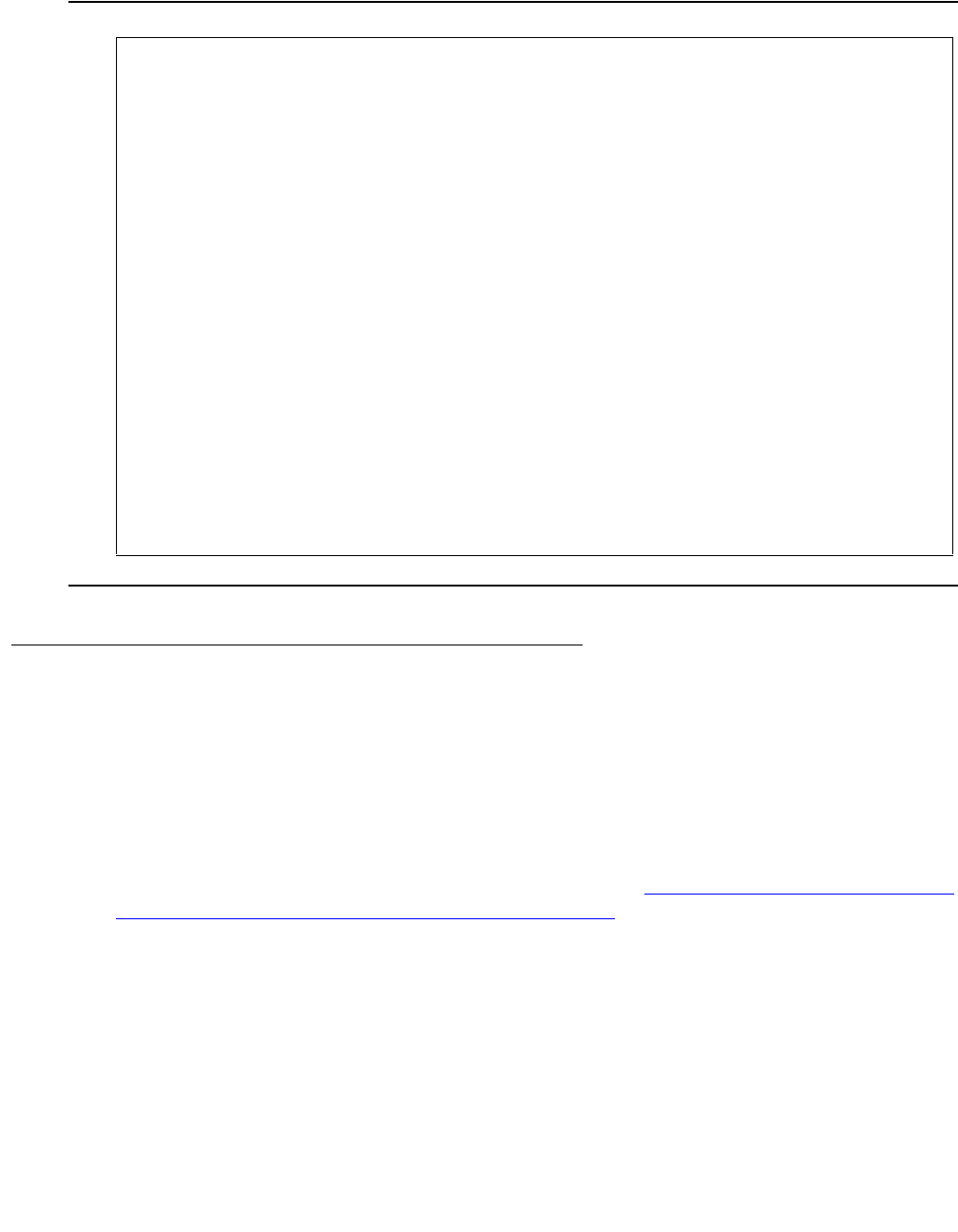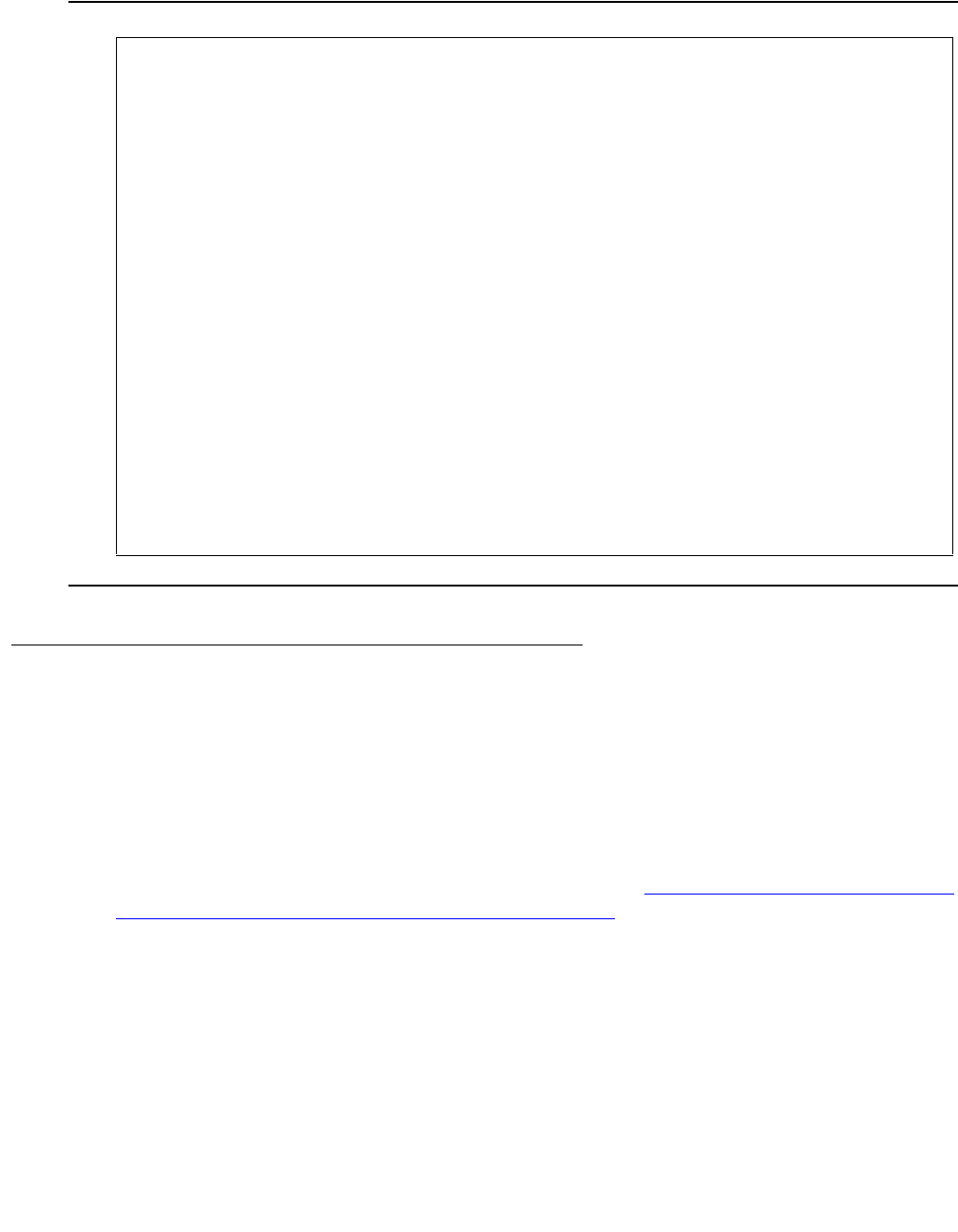
Testing the complete configuration
138 Installing and Connecting the MDF and Telephones
Figure 61: Sample system configuration screen — Page 4, Avaya S8700 Multi-Connect
Testing the TN2312BP Internet Protocol
Server Interface circuit pack
To test the TN2312BP Internet Protocol Server Interface circuit pack using Avaya Site
Administration:
1. Type test ipserver-interface UUC and press Enter to test all clock and packet
interface components within the IPSI circuit pack.
2. Verify the screen displays Test Results screen similar to Figure 62: Sample IPSI 01A test
results screen — Page 1, Avaya S8700 Multi-Connect on page 139.
list configuration all Page 4
SYSTEM CONFIGURATION
Board Assigned Ports
Number Board Type Code Vintage u=unassigned t=tti p=psa
01B01 IP SERVER INTFC TN2312BP HW33 FW045 01 02 03 04 05 06 07 08
01B02 EXPANSION INTRFC TN570C 000002
01B03 DS1 INTERFACE TN464HP 000020 01 02 03 04 05 06 07 08
09 10 11 12 13 14 15 16
17 18 19 20 21 22 23 24
25 26 27 28 29 30 31 u
01B05 DS1 INTERFACE TN464HP 000020 01 02 03 04 05 06 07 08
09 10 11 12 13 14 15 16
17 18 19 20 21 22 23 24
25 26 27 28 29 30 31 u
01B06 DS1 INTERFACE TN464HP 000006 01 02 03 04 05 06 07 08
09 10 11 12 13 14 15 16
17 18 19 20 21 22 23 24
25 26 27 28 29 30 u u
press CANCEL to quit -- press NEXT PAGE to continue