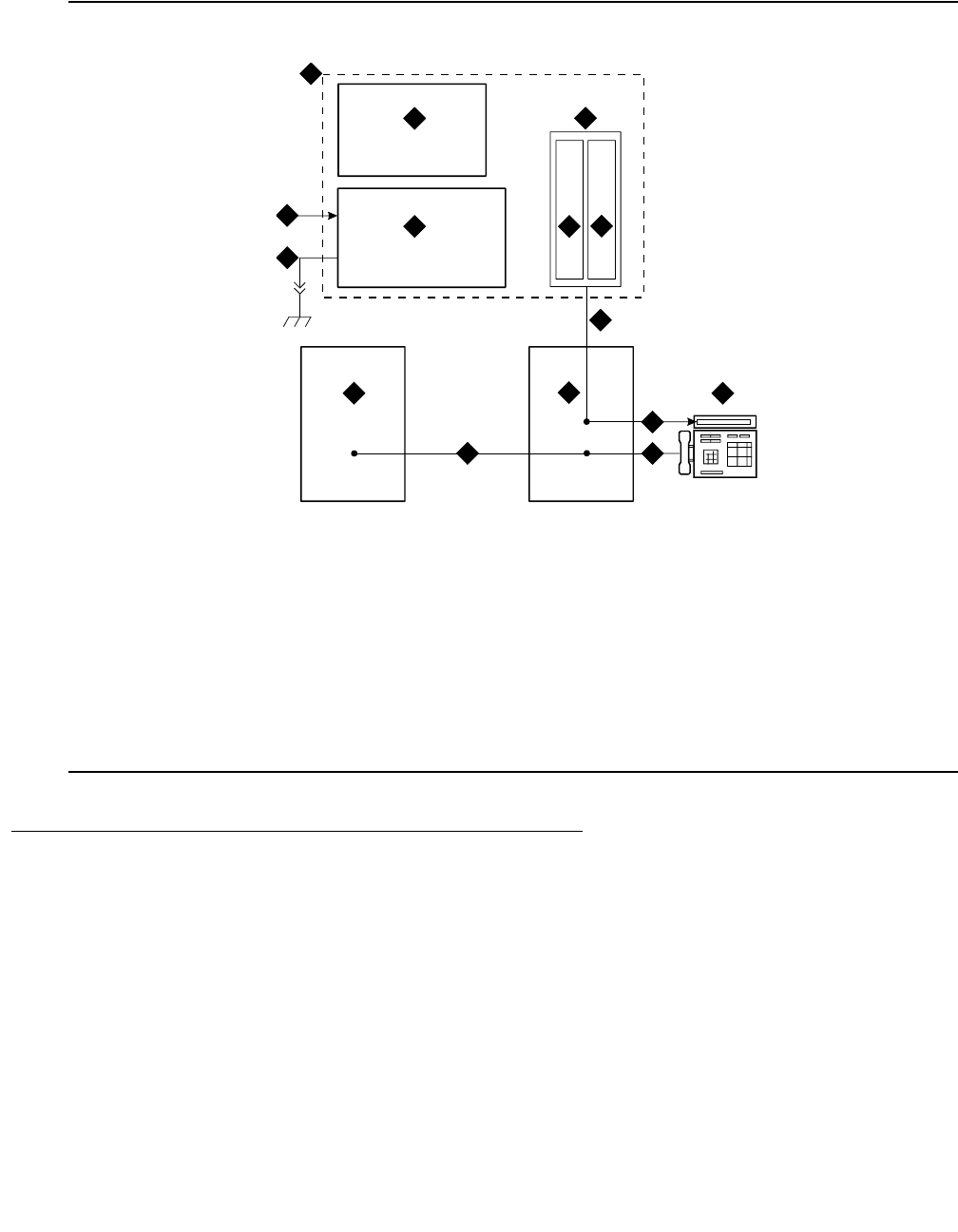
Installing and wiring telephone power supplies
118 Installing and Connecting the MDF and Telephones
Figure 54: Typical wiring to a telephone
Resetting LEDs on power distribution unit
A red LED next to any of the 32 power output connectors indicates a short circuit in the building
wiring or the terminal equipment. To reset the LED:
1. Disconnect the terminal equipment from the wall jack.
2. If the LED goes off, the terminal equipment is faulty and must be replaced. If the LED is still
lit, find and repair the short circuit in the building wiring.
3. Reconnect the terminal equipment to the wall jack and retest terminal equipment operation.
Figure notes:
1. Power Supply Kit
2. 2.5, 5.0, or 8.0 Amp Hour Battery
3. 1146B2 Distribution Unit
4. 1145B2 Power Supply
5. Circuits 1-16
6. Circuits 17-32
7. Port Circuit
8. Main Distribution Frame
9. Modular Cord
10. Pins 7 and 8 (Display Terminal
Power)
11. AC Input
12. Installer-Provided Ground Wire
13. ISDN/ Display System Protocol
Terminal
14. Circuits 1-32
3
4
5
1
11
2
7
12
13
14
6
8
9 9
10
14


















