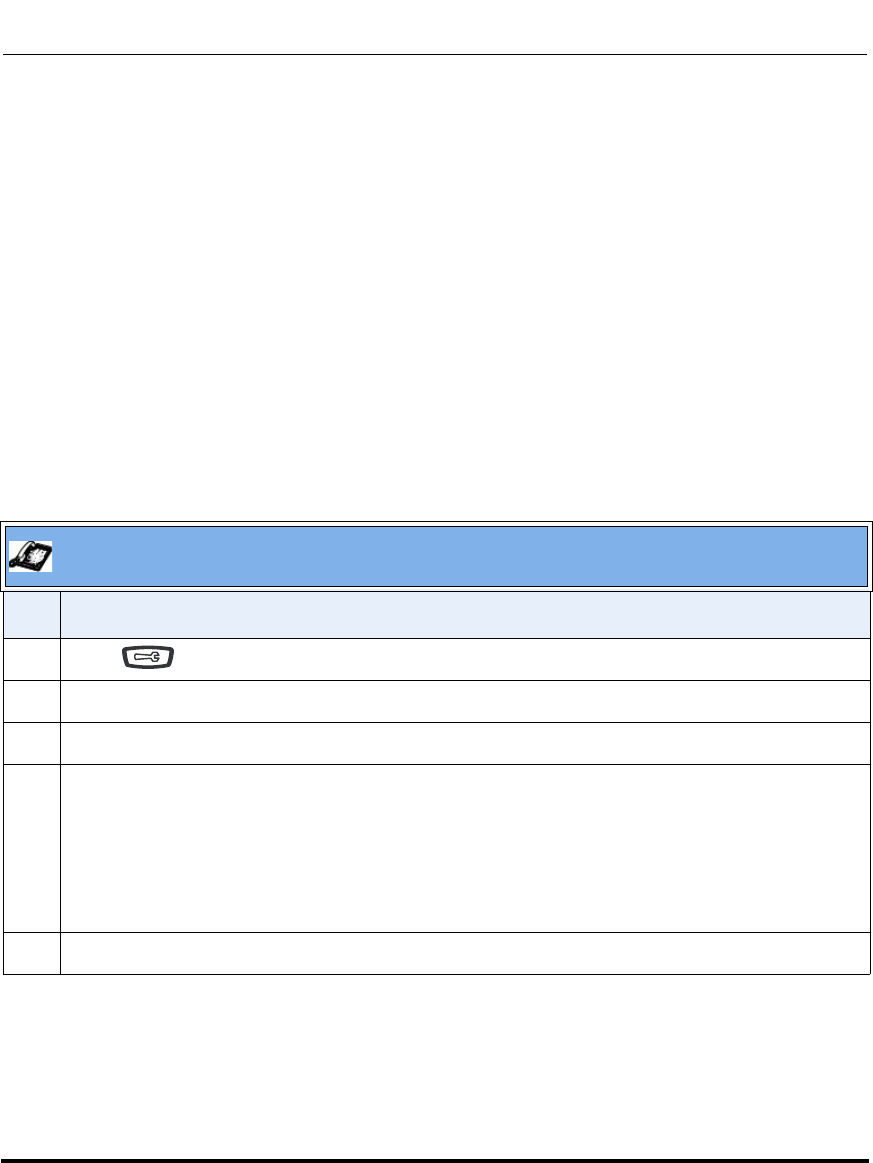
Specifying IP Phone Preferences
2-76 41-001134-05, Rev 00, Rel. 1.1
AastraLink Pro 160 IP Phone User Guide
Changing the Handset Pairing (CT models only)
All handsets must be paired to a CT base before it can be used (i.e, 57i CT handset
pairs to a 57i CT base; 9480i CT handset pairs to a 9480i CT base). This is
performed from both the base and the cordless handset. Successful pairing adds
the handset name to the handset list on the base and synchronizes the handset list
from the base to the newly paired handset. A total of 4 handsets can be paired to a
single CT base.
Note: When performing the handset pairing, it is recommended that the handset be within 3 feet of
the CT base.
Use the following procedure to change the handset pairing for your IP phone.
Aastra IP Phone UI
Step Action
1 Press to enter the Options list.
2Select Preferences, then press Select.
3Select Handset Paring, then press Select.
4 Select one following options:
— To pair your CT cordless handset with the CT base station, select Pair, then press Change. On
the handset, press the <Down Arrow> key to navigate to Handset pairing, then press Select.
When the handset pairs to the CT phone base, the phone UI displays a message that states
“Pairing Successful.”
— To remove a handset pairing, select Remove, then press Change.
5 Press Done to exit the screen and save your changes.


















