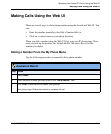Using Visual Voicemail
41-001134-05, Rev 00, Rel. 1.1 3-19
Operating Your Aastra IP Phone Using the Web UI
Playing Voicemail Messages
Use the following procedure to play voicemail messages.
AastraLink Web UI
Step Action
1Select Home.
2 Click on the “New Voicemails” setting. For example, click on “1.”
Note: Alternatively, you can select the Voicemail menu.
3 Click <Play> next to the voicemail message you want to hear.
4 Select the media player your browser should to use to play the message. For example,
Windows Media Player.
The voicemail message plays. You can save, forward, or delete the message as described in the
following sections.