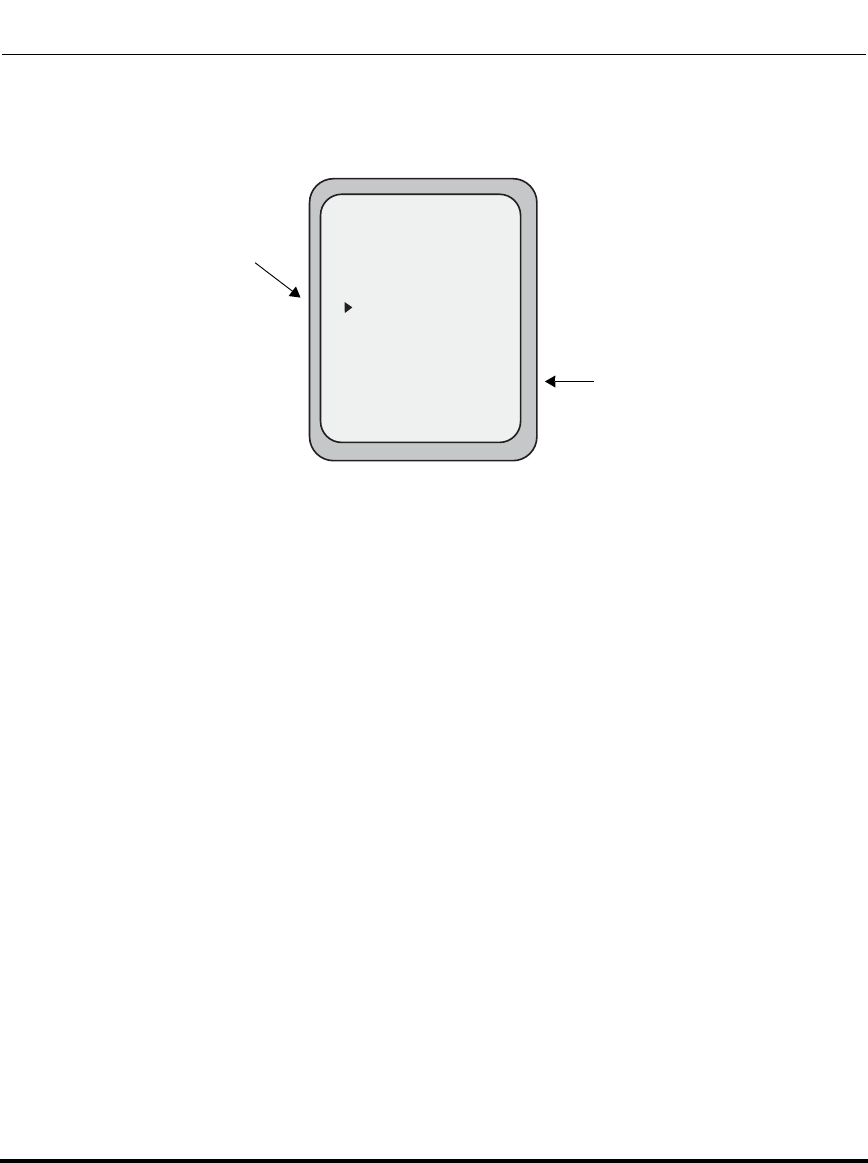
Managing Calls
2-48 41-001134-05, Rev 00, Rel. 1.1
AastraLink Pro 160 IP Phone User Guide
Enabling Do Not Disturb
Do Not Disturb (DND) is disabled by default. If you enable DND on your Aastra
IP phone, then when a call comes in on any line, the caller is directed to your
voicemail. The second line on the screen of the IP phone shows when DND is set.
If the phone shares a line with other phones, only the phone that has DND
configured is affected.
To enable/disable DND on your IP phone, do one of the following actions:
• Use your IP phone key pad and enter *78 to enable DND. To disable DND,
enter *78 again.
• Press the DND softkey to enable DND. To disable DND, press the DND
softkey again.
Services
1. 200
2. 204
3. 210
Pickup
Exit
Ringing Extensions
Select which
call to intercept
Press “Pickup”
to intercept
the call


















