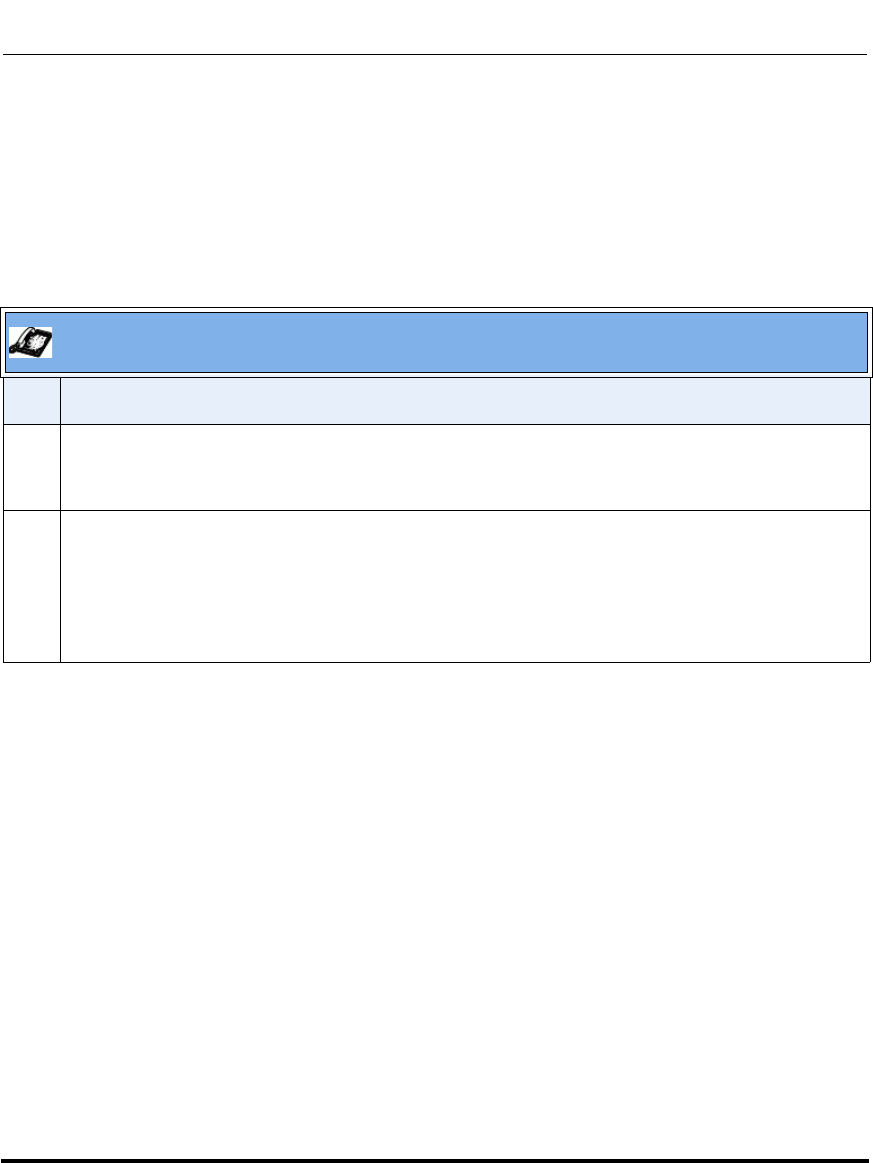
Using Other IP Phone Features
41-001134-05, Rev 00, Rel. 1.1 2-87
Operating Your Aastra IP Phone Using the Phone UI
Using Overhead Paging
If your AastraLink Pro 160 is connected to an amplifier of an overhead paging
system (public address system, loudspeaker, etc.) then you can use the overhead
paging feature.
Use the following procedure to access the pager.
Activating a Relay Switch
The AastraLink Pro 160 includes a relay switch feature that can be used to relay a
command to an external device (for example, open a locked entrance door). If
your system administrator has configured this option for your IP phone network,
you can use the Relay softkey to activate/deactivate the relay switch.
To activate/deactivate the relay switch, do one of the following options:
• To activate the relay, press the Services softkey. Then select Relay and press
Select.
• To deactivate the relay, select Relay again.
Aastra IP Phone UI
Step Action
1 Use the IP phone keypad and enter *60.
or
Press a configured Page All key on your phone.
2 When prompted, enter the paging password.
Note: To obtain the password configured for your IP phone network, check with the your system
administrator.
Your extension is connected with the overhead pager.


















