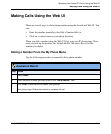Using Visual Voicemail
3-18 41-001134-05, Rev 00, Rel. 1.1
AastraLink Pro 160 IP Phone User Guide
Using Visual Voicemail
When your IP phone receives a new voicemail message, the Home menu updates
to show that a new message has been recorded. If you placed a call, and left a
voicemail message, the Home menu displays a message icon.
You can use the Visual Voicemail feature to view information about the caller,
play the message, forward the message, and delete the message from this menu.
Figure 3-4. Home Menu Displaying One New Voicemail Message Received
new message
received
Left voicemail
message