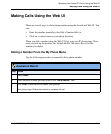AastraLink Web UI Menu Options
41-001134-05, Rev 00, Rel. 1.1 3-7
Operating Your Aastra IP Phone Using the Web UI
The Home menu displays the current parameter settings for your Aastra IP phone,
and shows recent calls dialed and received on your phone.
The User Home Menu allows you to perform the following:
• View number of missed calls
• View number of current voicemails
• Enter a number to dial from your phone if required
• Configure current call settings (do not disturb, call forward, find-me
follow-me)
• View current Call List (calls placed and received by your phone); delete
specific entry or all entries from the Call List; select an entry to call back from
the Call List.
References
For information about dialing from the Web UI, see “Making Calls Using the Web
UI” on page 3-11.
For information about viewing recent calls, do not disturb, call forward, and
find-me follow-me, see “Managing Calls” on page 3-13.
Home Menu