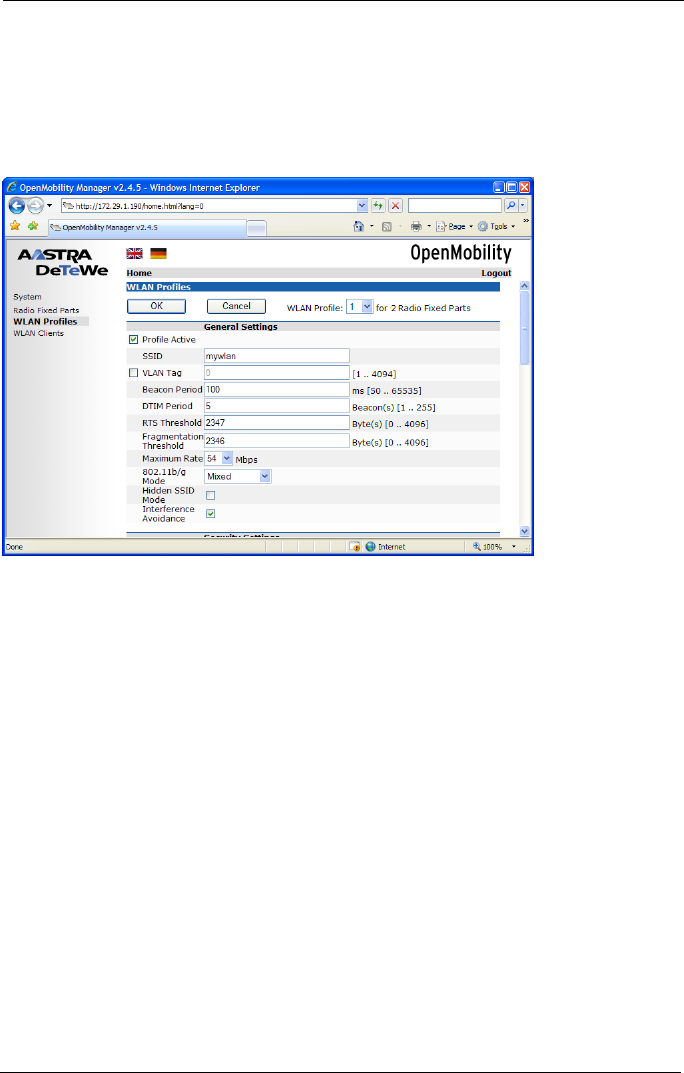
DECTover IP
®
Configuration
87
Setting up a WLAN Profile
The WLAN function of the RFP 42 DECT base station also includes such rarely-
required features as networks for large company premises or airports. In this guide
we will, for the sake of brevity and clarity, describe only those features required for
secure standard operation.
DECTover IP/OpenMobility Manager: WLAN Profiles
Use the following settings for standard operations.
General Settings
■ Select the desired WLAN Profile and activate the Profile Active option.
■ Enter a SSID (Service Set Identifier, wireless network identification) to identify a
network. This network identification is transmitted at regular intervals, making
it easier to find the networks you’re looking for, using the “View available
wireless networks” function in Windows XP, for example.
■ For standard operation you should leave the following settings at their default
values: VLAN Tag at 0 (Off), Beacon Period at 100 ms, DTIM Period at 5, RTS
Threshold at 2347 (Off), Fragmentation Threshold at 2346 (Off), Maximum
Bitrate at 54 Mbit/s, 802.11b/g Mode at “Mixed” and Interference Avoidance
on “Off”.


















