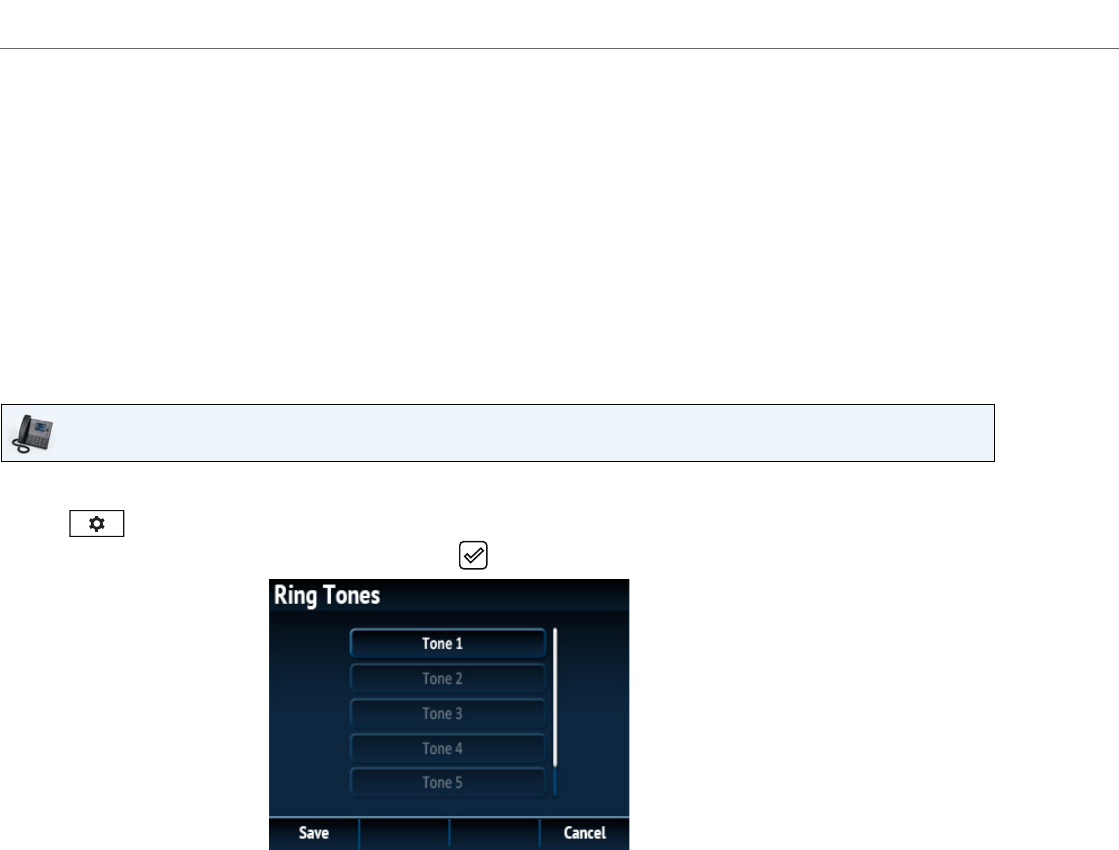
Customizing Your Phone
48 41-001524-00 REV00 – 04.2014
When you configure the country's tone set, the country-specific tone is heard on the phone for the following:
• Dial tone
• Secondary dial tone
• Ring tone
• Busy tone
• Congestion tones
• Call waiting tone
• Ring cadence pattern
You configure global ring tones and tone sets using the IP phone UI and Aastra Web UI.
Configuring Ring Tones Using the IP Phone UI
Global configuration only
IP Phone UI
1. Press on the phone to enter the Options List.
2. Navigate to the Audio > Ring Tones option and press the button or Select softkey.
3. Use the 5 and 2 keys to scroll through and choose the desired ring tone (Tone 1 through Tone 5, or Silent).
4. Press the Save softkey to save your changes.
The ring tone you select is immediately applied to the IP phone.


















