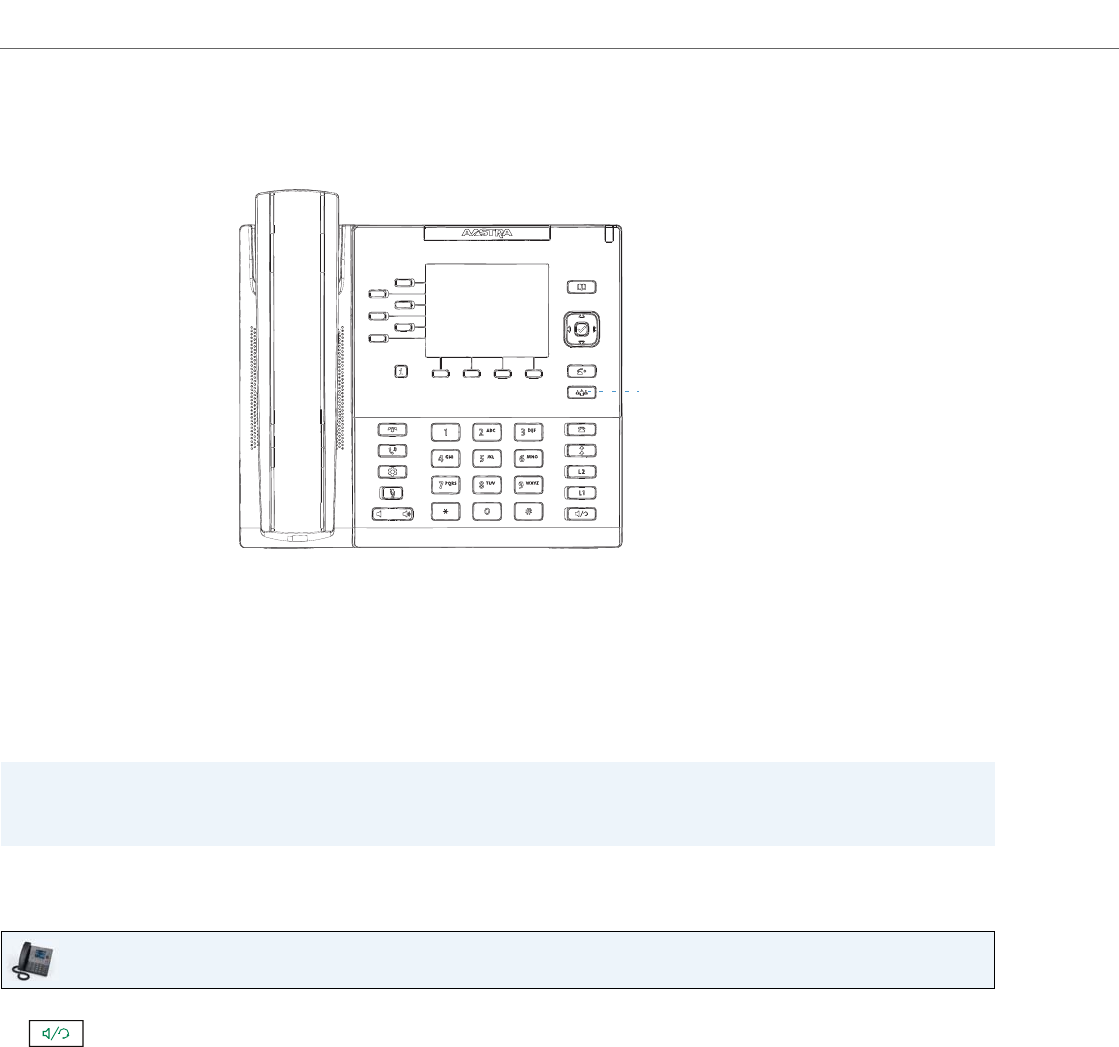
Handling Calls
116 41-001524-00 REV00 – 04.2014
Conferencing Calls
The 6867i IP phone has a dedicated Conference key. You can use this hard key to create conference calls or use the Conf
softkey offered on screen when in a connected call.
The 6867i IP phone offers two methods of conferencing:
• Local conferencing (default method).
• Centralized conferencing (for Sylantro and BroadSoft call managers - Administrators must enable this method).
Local Conferencing
The 6867i phone supports up to three parties (including yourself) in a conference call. This is called local conferencing
and is the default method of conferencing on the 6867i.
Creating a Conference Call Using Local Conferencing
Use the following procedure to create a conference call using local conferencing.
Note:
Your System Administrator can set your Conference key to speed dial a specific number. Contact your System Admin-
istrator for more information.
IP Phone UI
1. When you begin a conference, you are the first party in the conference (Party 1). Pickup the handset or press the
key. A line opens up.
2. Call Party 2 by dialing their number (or answer an incoming call of a party).
Conference Key


















