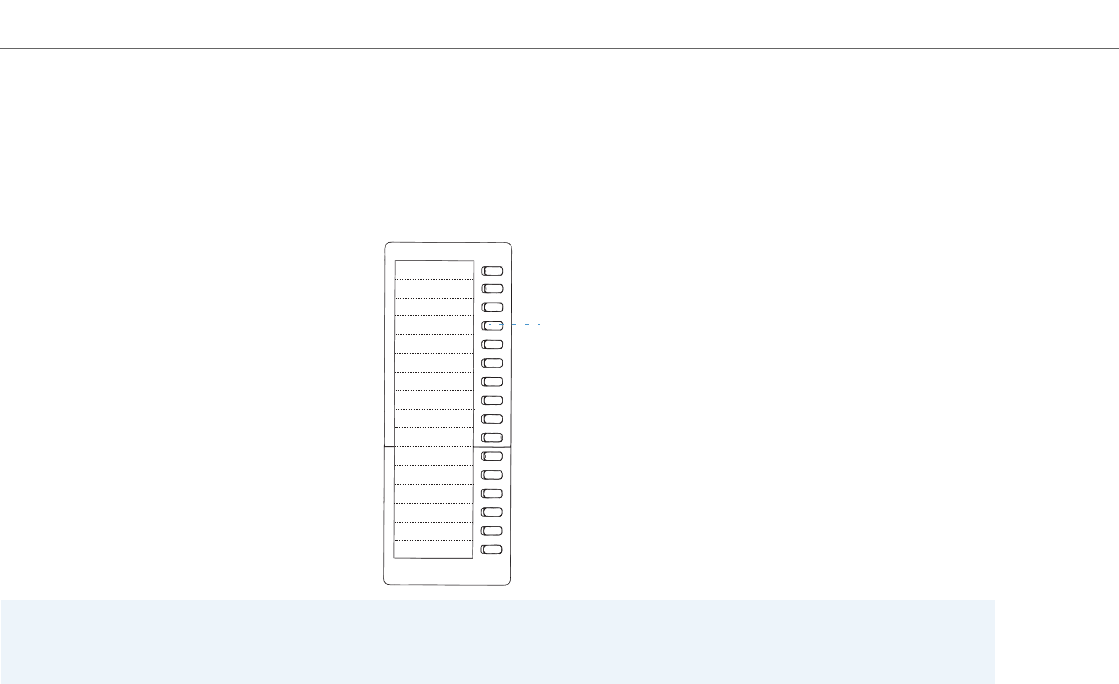
Model M680i Expansion Module
164 41-001524-00 REV00 – 04.2014
Using the Expansion Modules
M680i Expansion Module
After configuring the softkeys on the M680i Expansion Module, you can record the name of the key on the paper labels
provided with the Expansion Module. Press the key you want to use when applicable.
Press-and-Hold to Create a Speed Dial Key
You can press and hold an expansion module key to create a speed dial key and configure it the same way you configure
a speed dial key on the phone. For details on creating a speed dial key, see “Speed Dial Key” on page 62.
Note:
For more information about installing the M680i Expansion Modules on your phone, see the Aastra M680i Expansion
Module Quick Start Guide and Aastra M680i Expansion Module Installation Guide.
Mary (Speeddial)
Home (Speeddial)
John (Speeddial)
DND
Directory
Services
Press to
initiate
function


















