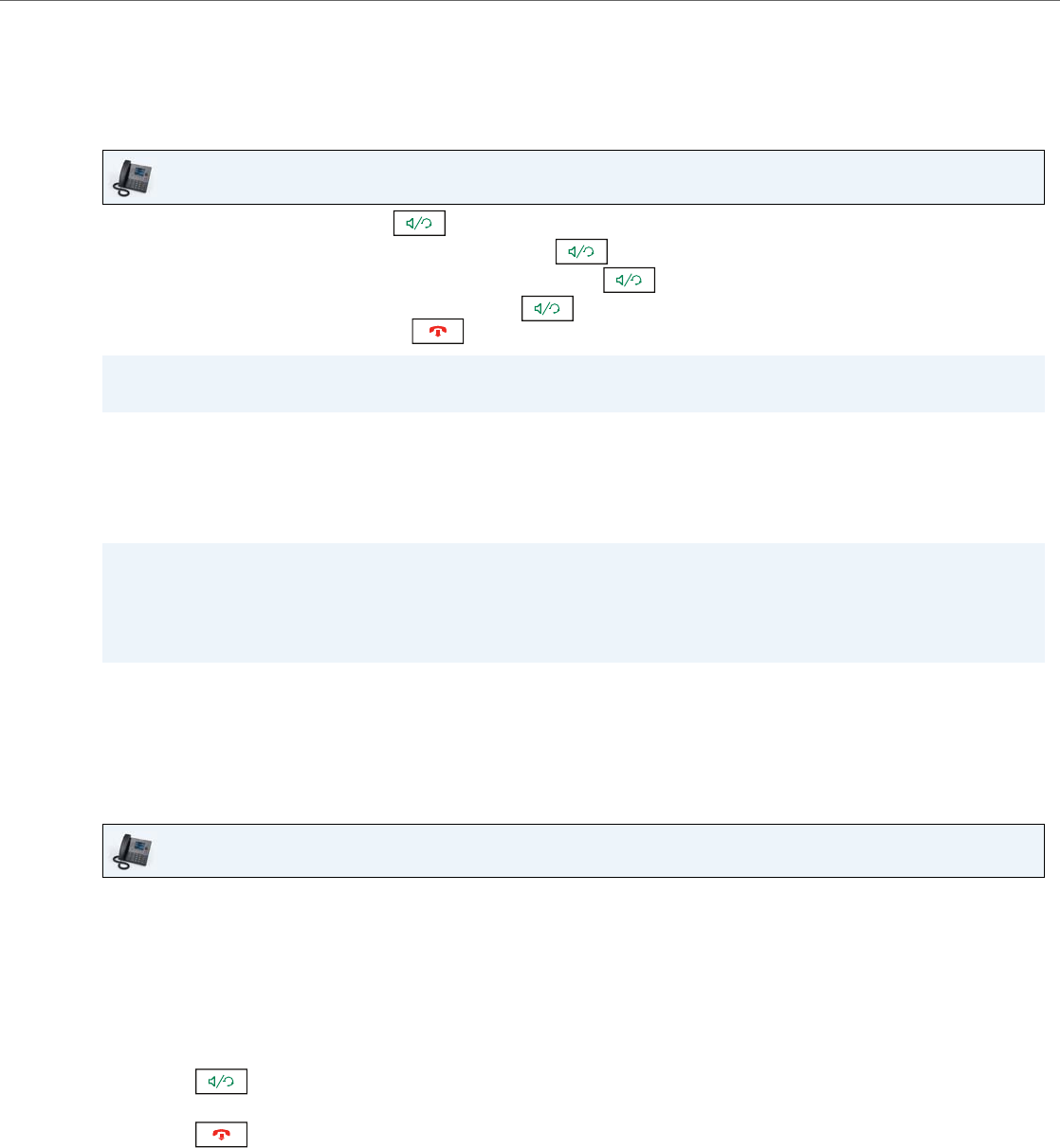
Making Calls
41-001524-00 REV00 – 04.2014 103
Using Handsfree Speakerphone
The handsfree feature allows you to speak to someone without using the handset or headset. Your phone must be in
either the Speaker or Speaker/Headset audio mode. For more information about setting the audio mode on your phone,
see “Audio Mode”
on page 45.
• To dial using handsfree, first press and enter a number at the dial tone.
• To answer a call on your phone using handsfree, press or the line/call appearance button.
• If you are in Speaker audio mode, lift the handset and press to switch between handsfree and handset.
• If you are in Speaker/Headset audio mode, press to switch between handsfree and headset.
• When the handset is on hook, press to disconnect the call.
Using a Headset
The 6867i accepts headsets through the modular RJ22 jack on the back of the phone. Contact your telephone equipment
retailer or distributor to purchase a compatible headset.
Volume Controls for the Headset Microphone
On the 6867i, there are three options for the headset microphone volume: Low, Medium, and High. For information about
configuring the headset microphone volume, see “Headset” on page 46
.
Making and Receiving Calls Using a Headset
IP Phone UI
Note:
When handsfree is on, the speaker light turns on.
Important!
• The headset port is for headset use only. Plugging any other devices into this port may cause damage to the phone
andwill void your warranty.
• Customers should read and observe all safety recommendations contained in headset operating guides when using
any headset.
IP Phone UI
1. Ensure that you have selected a headset audio mode (see “Configuring the Audio Mode Using the IP Phone UI” on
page 45.
2. Turn the phone over and locate the headset jack marked f.
If you have a headset with an RJ9/RJ22 4-pin connector, insert the headset cord into the jack until it clicks into place.
If you have a DHSG/EHS headset with an RJ45 6-pin or 8-pin connector, remove the plastic headset jack adapter and
then insert the cord into the jack until it clicks into place.
Note:
See the Aastra 6867i SIP IP Phone Installation Guide for more information.
3. Press the key to obtain a dial tone or to answer an incoming call. Depending on the audio mode selected
from the Options List, a dial tone or an incoming call is received on either the headset or the handsfree speakerphone.
4. Press the key to end the call.


















