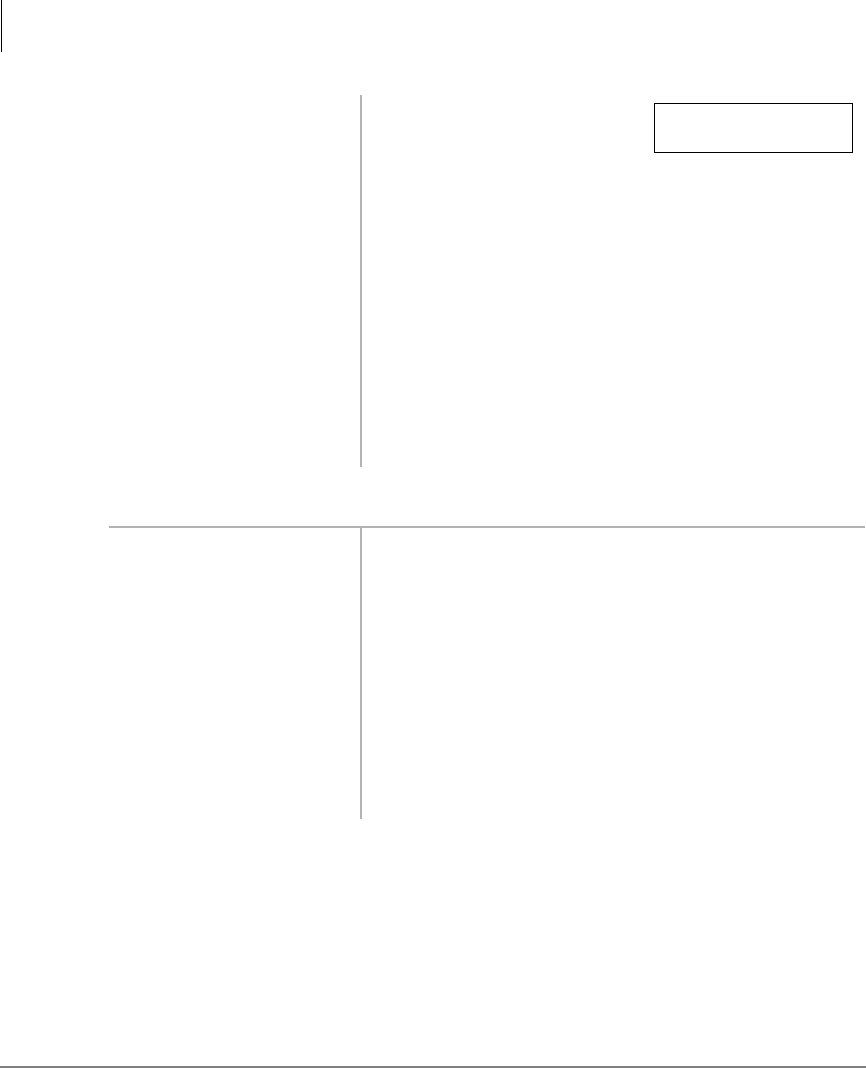
Features
Message Waiting
50 Strata DK Electronic Telephone 5/00
➤ To cancel the Message Waiting on your [PDN]
The LCD can show
up to three stations
that have left
messages for the
[PDN] and three for
each of your
[PhDNs].
2. Press
6&5/ to
display them.
In the example (shown at
right), the display indicates
that station DN [
203] received
a message signal from DN [
201]. The “+” indicates
additional messages.
3. After receiving the
message(s), place the
handset on hook.
If the MW/FL LED continues to flash, you have more
messages—repeat the Steps to retrieve them. Voice
mail devices may cancel the indication after a short
delay.
➤ Press
0:)/ and lift
the handset
Your MW/FL LED turns OFF when the called party
answers.
Note The called party must answer by either going
off-hook or by pressing
63.5 for the call to
be cancelled automatically.
...or [DN] +
to
cancel the light. This
must be done for
each message
recorded.
Your MW/FL LED turns OFF without calling the
telephone or VM device.
NO. 204
CALL 203-201+


















