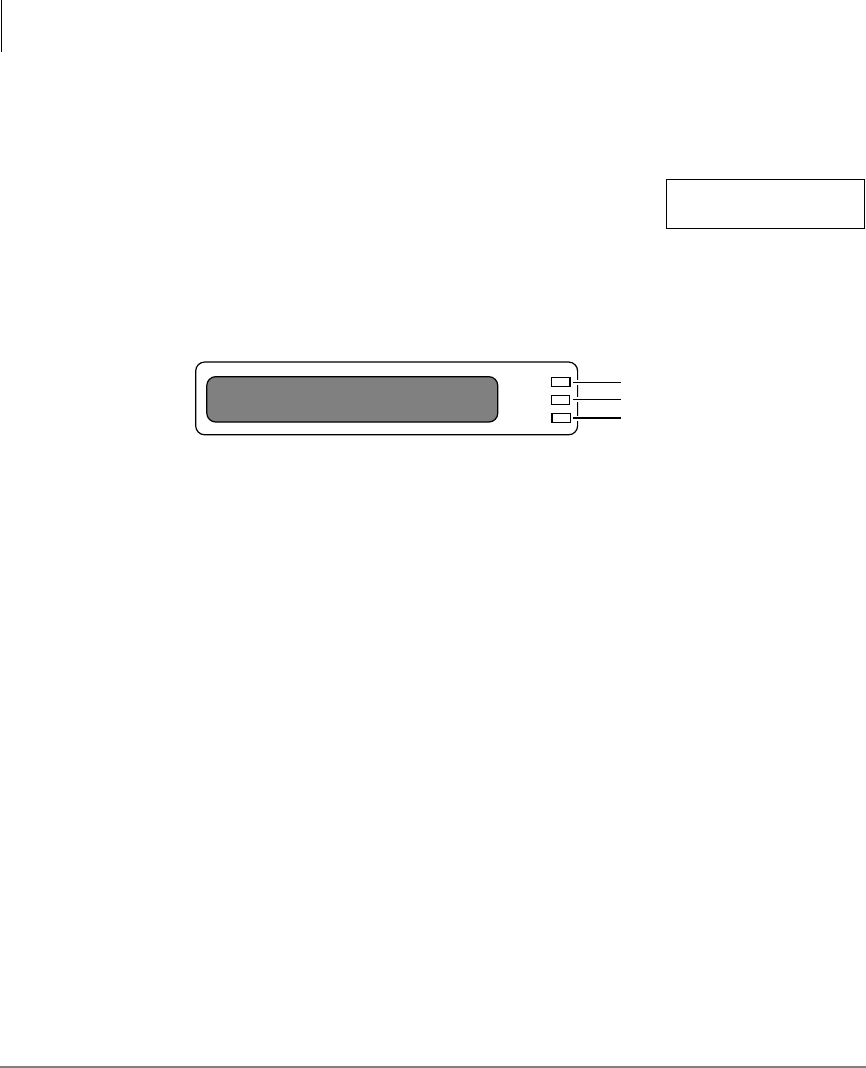
The Grand Tour
Electronic Telephone Diagram
8 Strata DK Electronic Telephone 5/00
outside call in progress, the elapsed time display shows the duration of the call. You
can also send/receive short messages with other LCD telephones (see “Messages” on
Page 86). All display functions occur automatically as call processing proceeds.
A “+” next to the LCD readout (sample shown at right) on
your telephone indicates there is more data in memory. Press
6&5/ to advance through the information.
LCD Buttons
The three buttons to the right of the display provide various functions.
Figure 3 LCD Buttons
These functions are:
6&5/ which scrolls through:
♦ Message Waiting station numbers
♦ Speed dial digits (if more than 16 digits) when in Mode 8.
3$*( which:
♦ Changes Busy Field groups.
♦ Records a user NAME/NUMBER for another station (used by station 200).
Station 200 must be an LCD EKT to record a NAME/NUMBER display for any
other station type.
♦ Changes displays (date/time, elapsed time, message, call forward, dialed number).
♦ Scrolls through speed dial numbers when using Mode 8.
02'( which:
♦ Enters or exits various mode functions (see Mode Definitions).
♦ Cancels the beeping tone when using timed reminders.
CF-A 201-203+
JAN 01 TUE 12: 19
Scroll Button
Page Button
Mode Button
SCRL
PAGE
MODE
2549


















