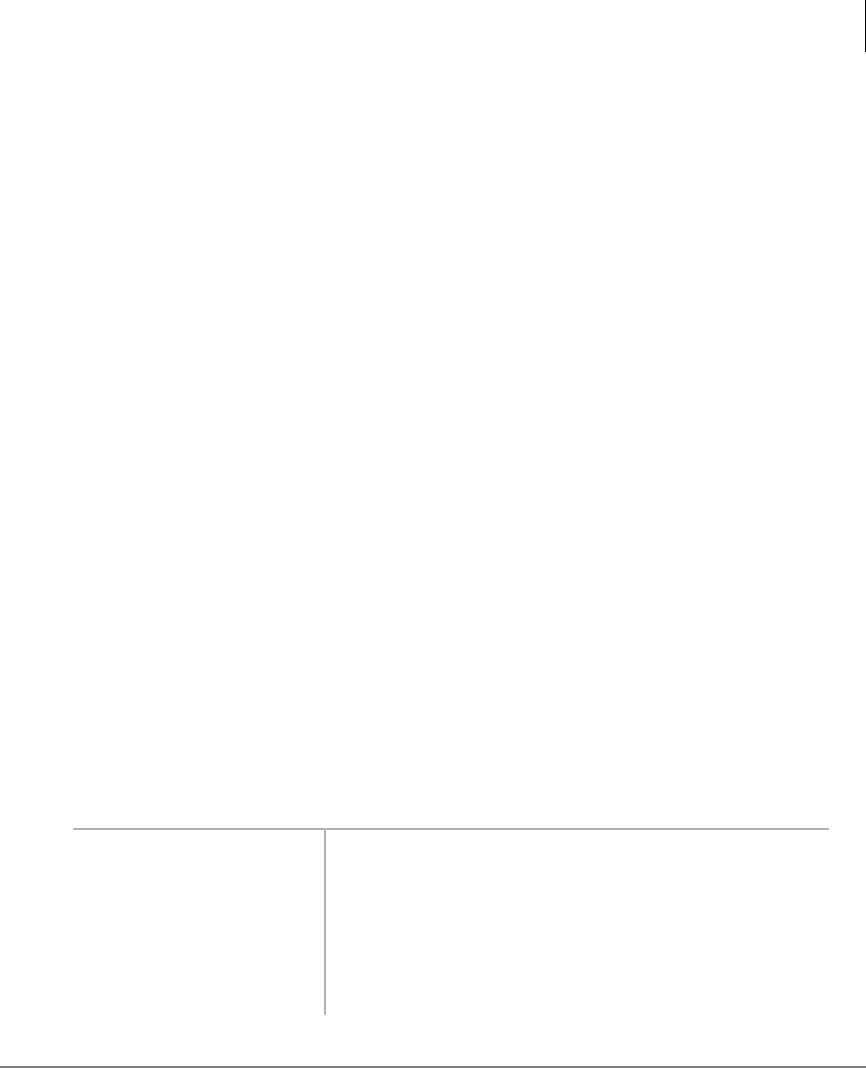
Features
Handsfree Answerback
Strata DK Electronic Telephone 5/00 47
Handsfree Answerback
You can talk back to internal or incoming Tie-line calls without lifting the handset.
Handsfree Monitoring
Calls placed on hold by an outside party may be monitored handsfree. This feature
frees you from having to hold the handset to your ear until the outside party returns to
the call.
➤ Press 0,&.
When the call comes into your station, do not lift the handset; speak toward the
telephone in a normal voice level. You hear a single long tone, followed by the
caller’s voice.
The LED flashes (incoming call). The MIC LED lights steady red, indicating
your microphone is active. The SPKR LED flashes red.
If you have a speakerphone, the performance is better if you press the called
[DN] button first.
Notes
● A [DN] must be pressed or the handset must be taken off-hook to actually
answer the call. This is necessary before transferring or placing an internal call
on hold.
● You can press 92/ to control the volume of the Handsfree Answerback
caller’s voice and ring tone (see “Volume Controls” on Page 11 for more
information).
1. Press and hold
63.5.
The SPKR LED lights red.
2. Place the handset
on-hook.
The SPKR LED stays on and you can hear the other
party through your telephone speaker.
3. Release
63.5. For privacy, press 0,& to turn the microphone off,
otherwise, your conversations may be heard.


















