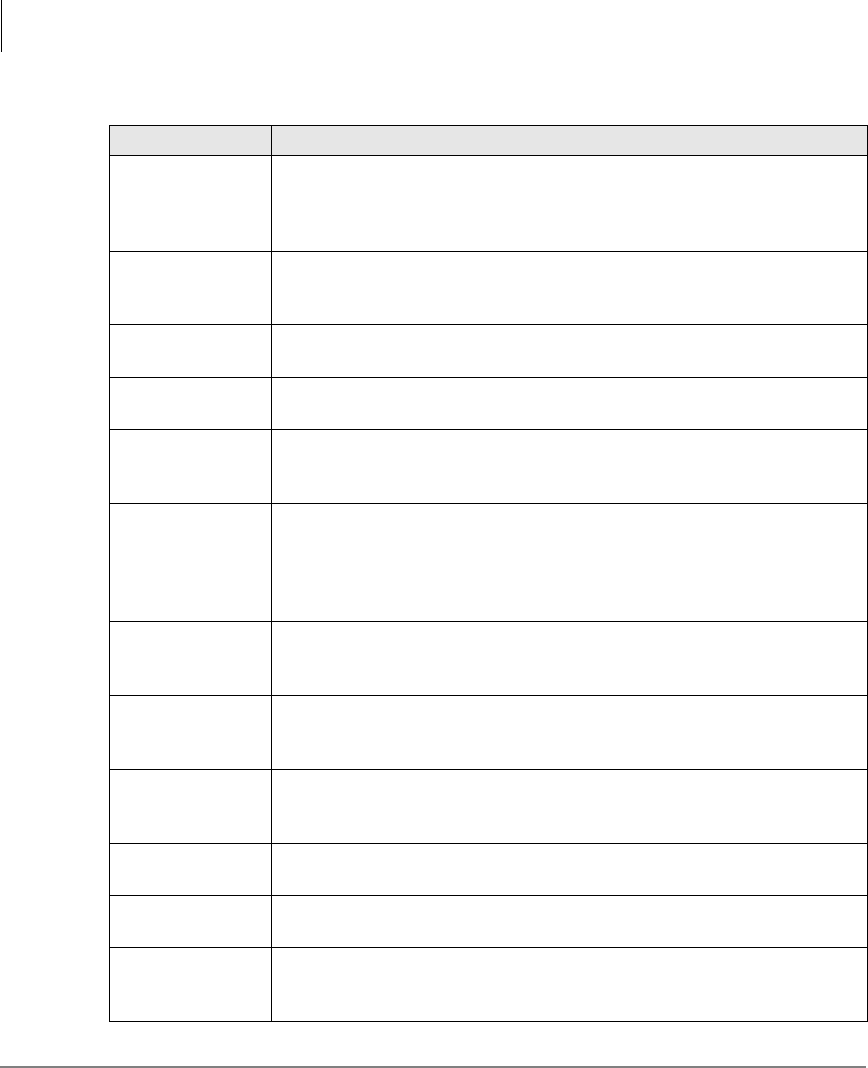
Button Labels
Flexible Buttons
114 Strata DK Electronic Telephone 5/00
$/(57a
Alert Signaling Buttons
Press to alert with a distinctive sound and to indicate a pre-arranged
meaning and visual indication to a predesignated station. Up to four
Alert Signal buttons can be assigned to a telephone.
$/50
Alarm Reset Button
Press to turn off a telephone alarm connected to a facility alarm
mechanism.
%*0
Background Music Button
Press to turn Background Music ON or OFF over your station speaker.
&)$&
Call Forward-All Calls Button
Press to forward all calls to another station or voice mail device.
&)%
Call Forward-Busy Button
Press to forward calls immediately to another station or voice mail
device when your station is busy or in the DND mode.
&)%1$
Call Forward-Busy/No Answer Button
Press to forward calls immediately to another station or voice mail
device when your station is busy or in DND mode. Also forwards calls
when your station is not answered after 8~60 seconds (set at your
station).
&)1$
Call Forward-No Answer Button
Press to forward calls to another station or voice mail device when your
station is not answered after 8~60 seconds (set at your station).
&)(;7
Call Forward-External Button
Press to forward Private or DID line calls to an external or internal
telephone number.
&))
Call Forward-Fixed Button
Press to forward all calls to a station or voice mail device assigned in
system programming.
&2
Line Button
Press to answer or access an outside Central Office (CO) line.
&21)7516
Conference/Transfer Button
Press to set up conference and transfer calls.
&3'
Park Orbit Display Button - LCD Telephones Only
Press to display call(s) parked in orbit. If there are multiple parked calls,
a + sign appears on the LCD.
Table 16 Flexible Button Labels (continued)
Button Label Definitions


















