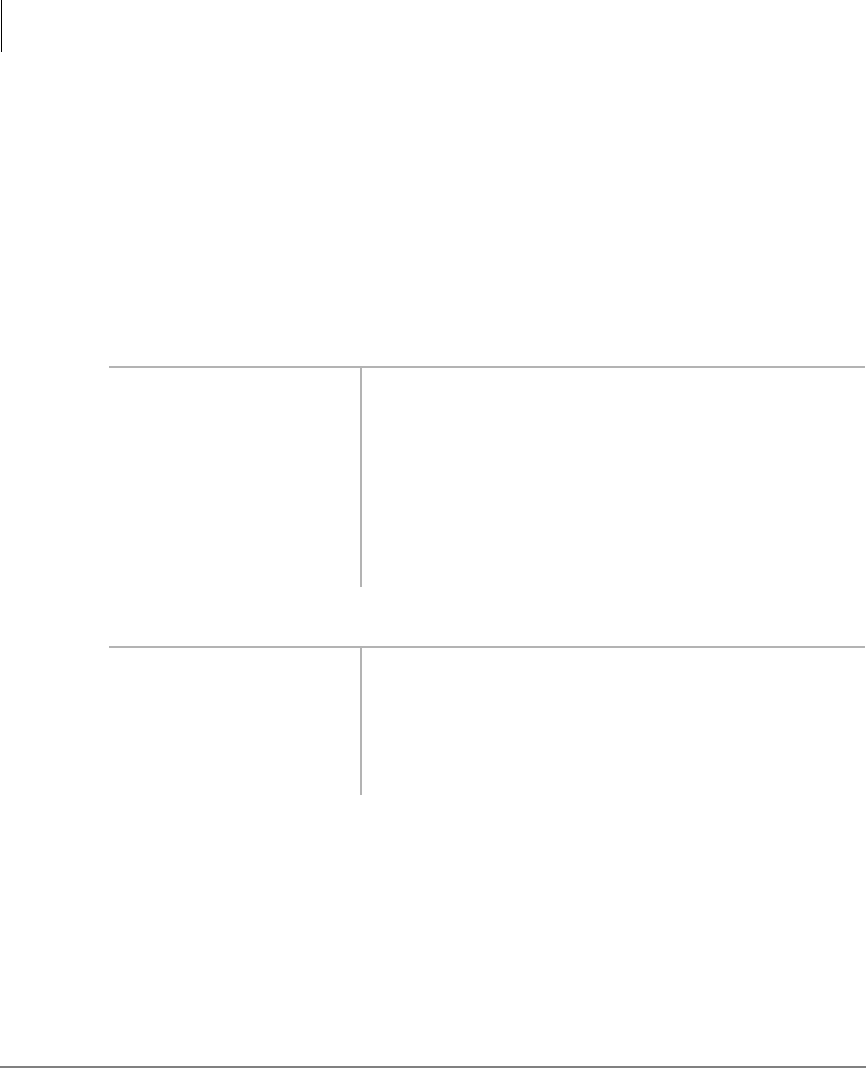
Features
Call Waiting
38 Strata DK Electronic Telephone 5/00
Call Waiting
You can answer a call that is transferred to your station, even when your station is
busy. When another call is camped onto your station, you hear two camp-on tone
beeps and the [DN] or CO LED flashes red (on-hold).
If a call is sent to your station when busy, and your station does not have a [DN] or
&2 button available to receive the call, two camp-on tone beeps are sent to your
telephone. You must disconnect or transfer the existing call to answer the waiting call.
➤ To answer a waiting call by placing the current call on hold
➤ To answer a waiting call by disconnecting or transferring the current call
➤ Press +2/' The existing call is placed on hold. The camped-on
line rings your station (the CO LED flashes to indicate
an incoming call).
...or if your telephone
has the Auto Hold
feature, just press the
flashing [DN] or
&2.
You are connected to the transferred call. The [DN] or
CO LED flashes (in-use).
Note See your System Administrator to find out if
you have Auto Hold.
➤ Hang up or transfer
the existing call
The camped-on line rings your telephone, and the CO
LED flashes (incoming call).
...or press the
flashing [DN] or
&2.
This disconnects the current call and connects you to
the transferred call. The [DN] or CO LED flashes (in-
use).


















