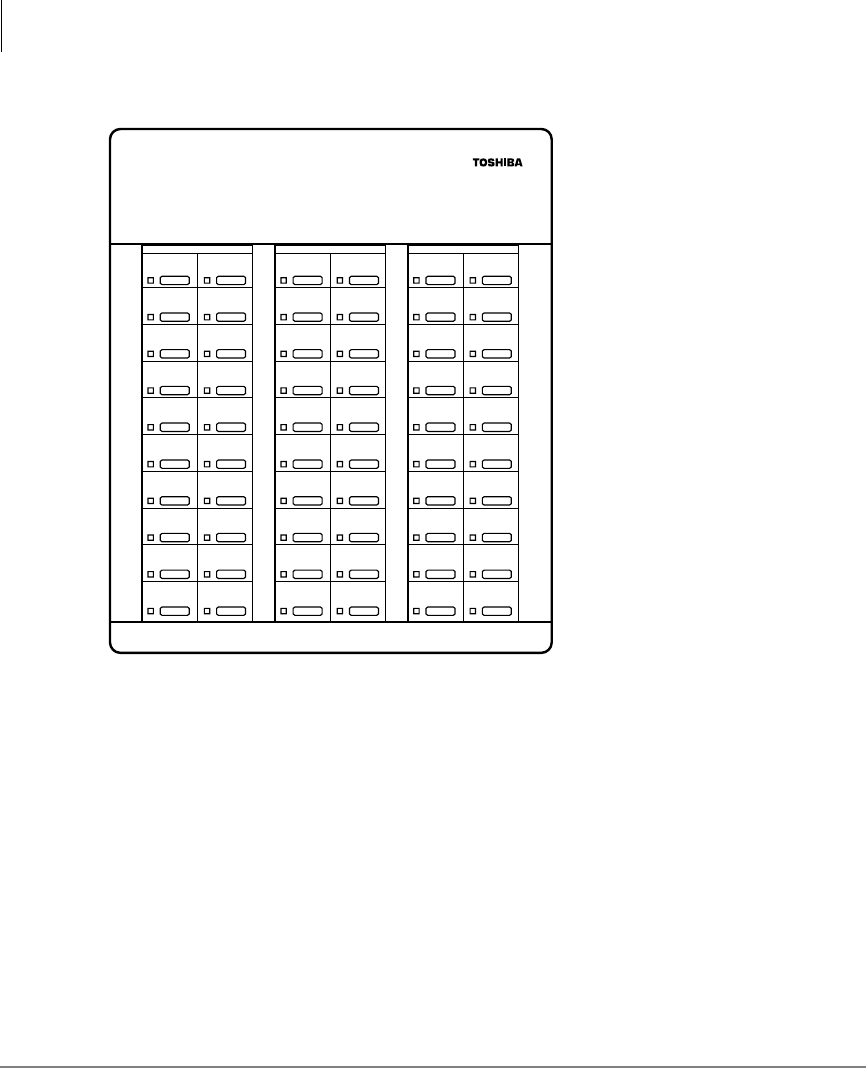
DSS Console
[DSS] Buttons
102 Strata DK Electronic Telephone 5/00
[DSS] Buttons
Each [DSS] button is associated with a particular station in your telephone system. It
can be used to transfer an outside call to the associated station or to make a direct call
to the associated station. The [DSS] LED lights steady red when the station associated
with the [DSS] is ringing, busy on a call, or in the DND mode. When the associated
station is idle, but all appearances of the station [PDNs] are busy or in-use by other
stations, the [DSS] LED lights steady red.
Note [DSS] buttons cannot call stations [PhDNs], Distributed Hunt Groups [DNs],
or ACD Groups.
209
208
207
206
205
204
203
202
201
200
219
218
217
216
215
214
213
212
211
210
229
228
227
226
225
224
223
221
221
220
239
238
237
236
235
234
233
232
231
230
249
248
247
246
245
244
243
242
241
240
NT
AC
257
256
255
254
253
252
251
250
2039
Notes
● The button numbers
shown in this figure
are examples only
and may not reflect
the numbers on your
particular station
equipment.
● Not available on
DK14 systems.


















