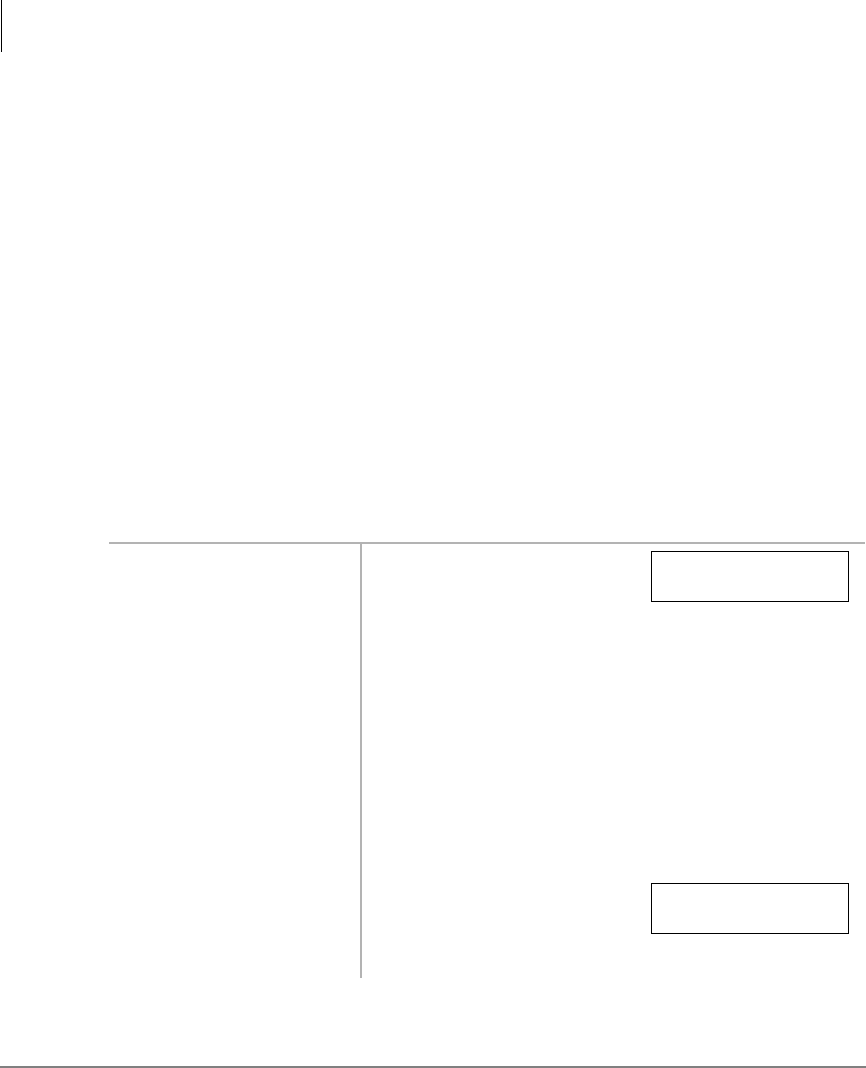
LCD Operation
Name/Number Display
98 Strata DK Electronic Telephone 5/00
Timed Reminders
See “Timed Reminders” on Page 69.
Name/Number Display
This feature enables you to enter a name/title, telephone number, location, etc. in
system memory. This name/title (e.g., LOBBY) displays on your LCD while it is idle,
and on other station LCDs when you call them or they call you.
Name display information for non-LCD telephones or voice mail/auto attendant
devices may be entered by the System Administrator for display on other stations
LCDs when called.
When this feature is set, your Name/Number displays during direct, forwarded, and
hunted calls. The name/number is not displayed on overridden or OCA calls.
➤ To enter name/number information
1. Press [DN] +
. You are prompted for your
name.
2. Enter the new
information (up to 16
characters can be
entered, e.g., your
name and station
number). See “To
enter LCD
characters” on Page
86.
3. Press
63.5. The information is stored
and appears on the top line
of your station LCD.
USER NAME ?
TOSHIBA EXT. 200
DATE DAY TIME


















