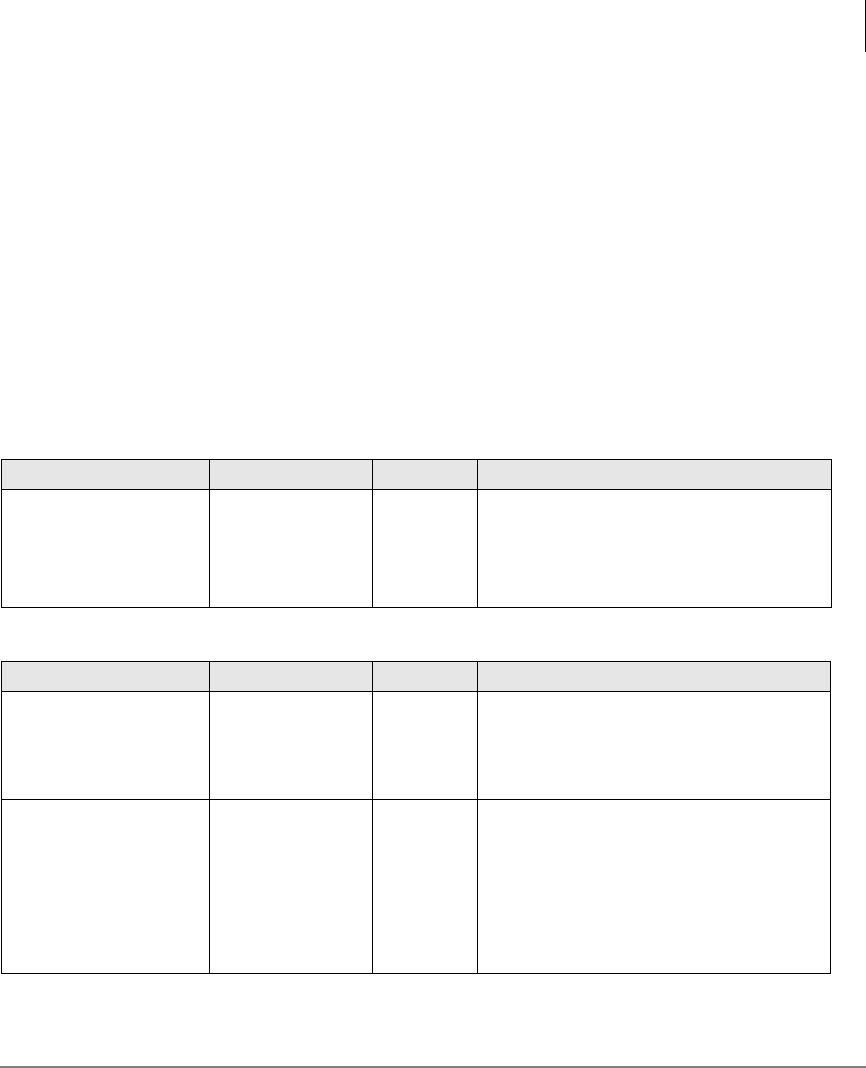
The Grand Tour
Electronic Telephone Diagram
Strata DK Electronic Telephone 5/00 11
On-hook/Off-hook
Some procedures in this user guide instruct you to perform a step while “on-hook” or
“off-hook.” These terms refer to the position of the handset. “Off-hook” indicates that
the handset should be lifted off of the telephone cradle. “On-hook” indicates that the
handset should remain in the cradle and should not be lifted.
Volume Controls
Voice and ring volume levels are controlled by adjustable slides located at the bottom
of the front panel. The right
92/ control adjusts the speaker volume for dial tone,
station Background Music (BGM), Off-hook Call Announce, and voice. The left
5,1* control adjusts the ring tone and handsfree voice announcement levels. The
method for changing the volume varies (see Tables 5 and 6).
Table 5 Using VOL
Feature Phone Status Slide Comments
Ring Tone Volume/
Incoming Handsfree
Answerback and
Speaker OCA
On-hook, Idle
5,1*
control
Adjusting the ring tone volume also
changes the volume level of incoming
Handsfree Answerback and Speaker
OCA calls before they are answered by
pressing a [DN].
Table 6 Using VOL with Additional Buttons
Feature Phone Status Press Comments
BGM over Telephone
Speakers
On-hook, Idle
%*0
...or [DN] +
and
63.5
BGM is activated over your telephone
speakers.
BGM Volume On-hook, Idle
[DN] and
slide the
92/
control
You hear dial tone after pressing the
button. Adjust the volume of the BGM
while listening to the dial tone. The dial
tone volume should be the same as the
BGM after you have adjusted it.
Press 63.5 after setting the volume
level.


















