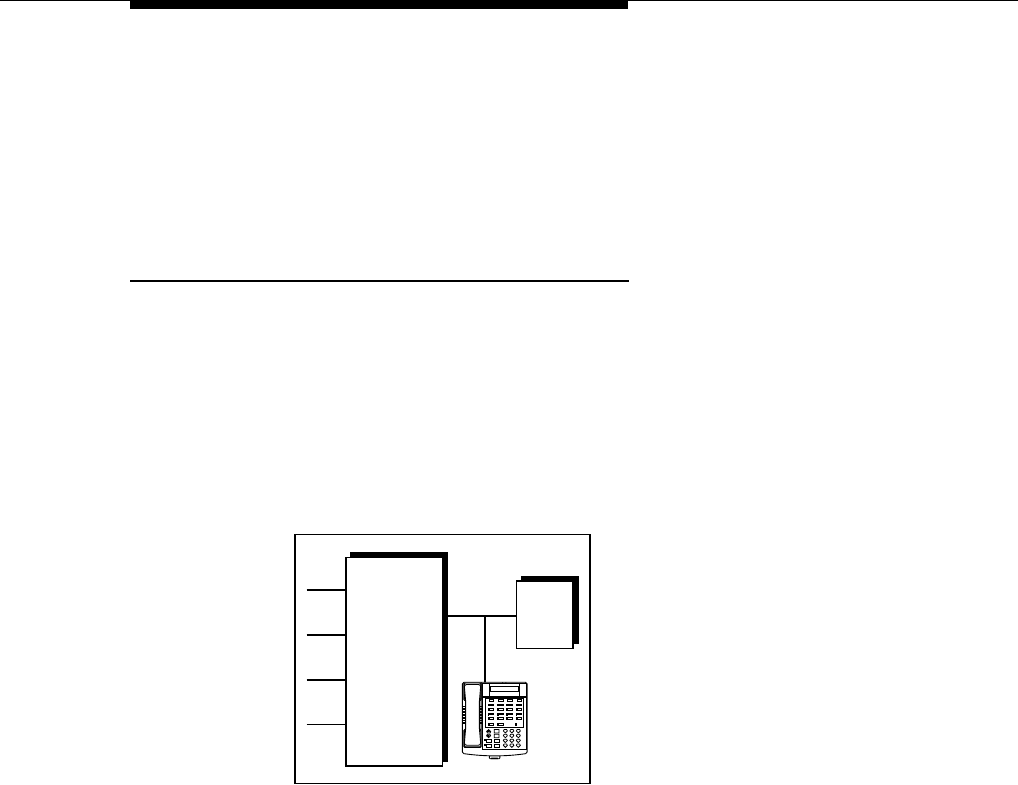
Answering Machines
4-7
5. Adjust both answering machines to answer on a different number of rings
(so they do not both try to pick up the same call). For example, set
answering machine 1 to 4 rings and answering machine 2 to 6 rings. (If you
cannot adjust the two answering machines to answer on a different number
of rings, assign some lines to Immediate Ring at extension X and other
lines to Immediate Ring at extension Y.)
Personal Answering Machine
A personal answering machine is used to answer all the calls that ring at a certain
extension (Figure 4-3). It is useful for the following situations:
■ When you do not want to dedicate an extension to an answering machine
■ When the extension receives a lot of intercom calls
■ When outside calls come through a receptionist and are transferred to the
extension
■ When an extension has a private line
Figure 4-3. Personal Answering Machine
To Use
■ Go to the machine to manually retrieve messages.
■ From any system extension, make an intercom call to the extension. When
the machine answers, dial the message retrieval code.
■ From outside the system, call in and have someone transfer you to the
extension. When the machine answers, dial the message retrieval code.
Or, call in when no one will answer before the answering machine does.
To Program
1. Set Line Ringing for all lines and pools assigned to extension X to the
desired ring (Immediate, Delayed, or No Ring).
Ext X
Lines
CONTROL
UNIT
ANS
MACH
Transfr
Feature
Intercom
ABC
2
DEF
31
+
–
Conf
JKL
5
MNO
6
TUV
8
WXYZ
9
Mic
HFAI
Hold
0
GHI
4
PQRS
7
*
#
Spkr
Intercom
Ext.
Message


















