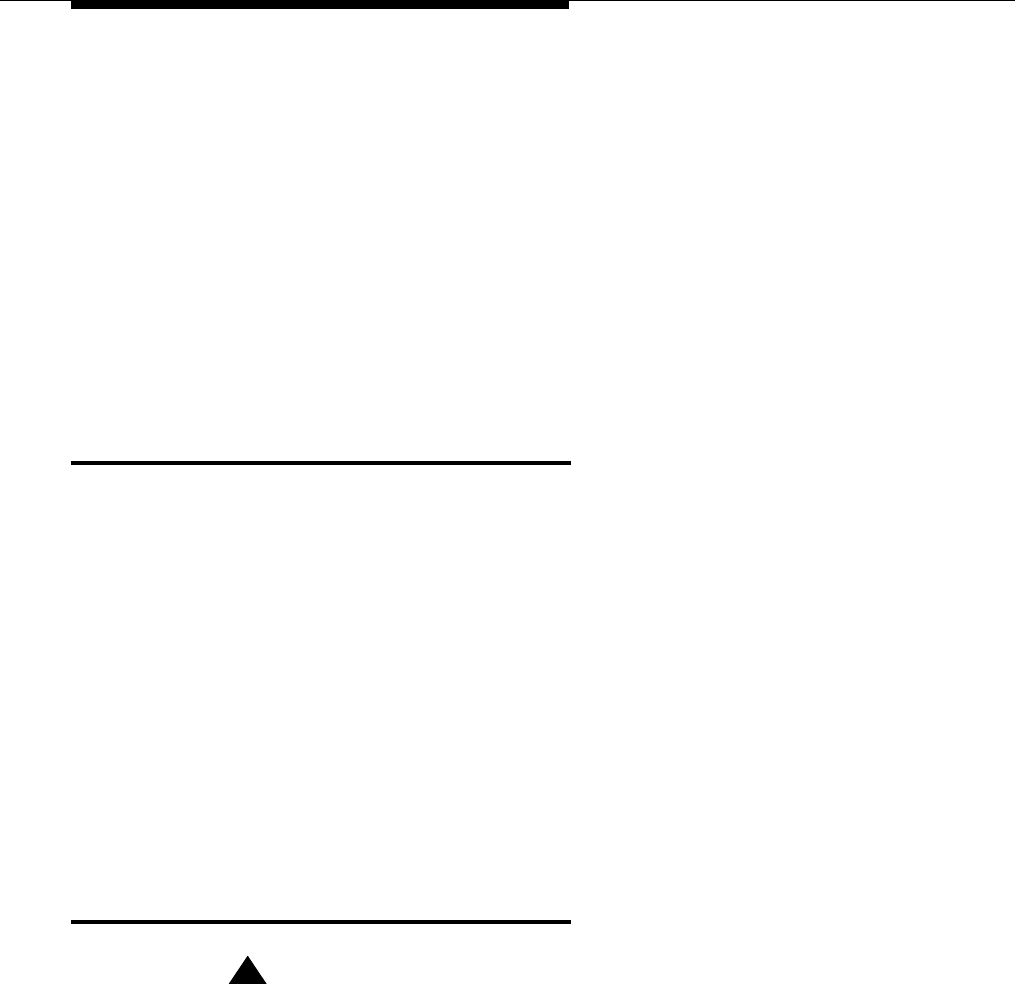
Troubleshooting
6-2
If you call, have the following information ready so that the representative can
better help you:
■ The kind of system you have (for example, PARTNER Advanced
Communications System Release 1.0). To determine the release
number, press
f 5 9 at any display phone.
■ The number of lines and extensions in your system
■ The type of phone (system or standard) and the model number, if
applicable. System phone model numbers are located either on the
upper right-hand corner of the phone or on the dialpad overlay.
■ If you followed a troubleshooting procedure and need more help, tell
the representative what you did.
Power Failure Operation
When power to the system is cut off, the first two lines on the PARTNER
Advanced Communications System module or the 308EC module automatically
connect to the first two extensions on the module, and the first line on each 206
module connects to its first extension.
This enables you to make and answer calls during a power outage, provided you
have a standard phone connected to any of these extensions. (During a power
failure, standard phones can only make and receive calls—other system features
are not available.)
The system can stay programmed for a minimum of 45 days and a maximum of
six months after it stops receiving power, depending on the freshness of the
batteries. When the batteries are drained, all of the system’s programmed settings
return to the factory settings. It is recommended that you install fresh batteries
every year. See ‘‘Battery Replacement’’ on page 6-2 for more information.
Battery Replacement
!
CAUTION:
Do not turn off the power or remove the processor module before
replacing the batteries! If you do, all settings for system and
telephone programming will revert to the default settings. If you have
a Backup/Restore PC Card, it is highly recommended that you do a
backup before changing the batteries.


















