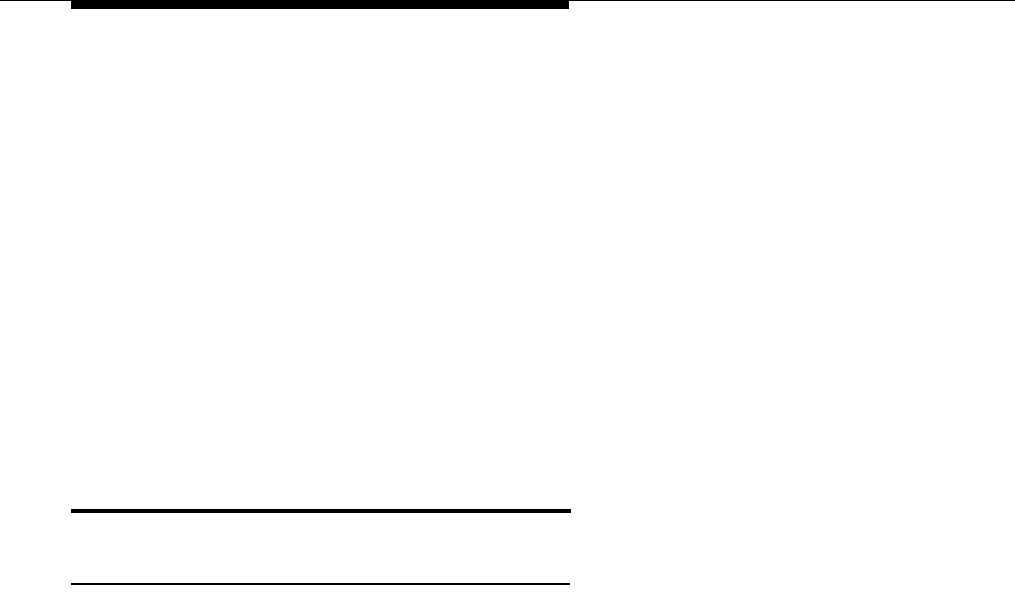
Troubleshooting
6-10
What to do:
See ‘‘Standard Telephones’’ on page 1-16 for a list of supported
standard phones with message waiting lights. Also check with your Lucent
Technologies Representative or local Authorized Dealer to find out if there are
others.
■ If the phone is not supported, you can use it without message waiting
capability.
■ If the phone is supported, go to Possible Cause 3.
Possible Cause 3:
The standard phone is not connected to the proper module.
What to do:
Make sure the phone is connected to a PARTNER Advanced
Communications System processor module, 308EC, or a R3.0 or later 206
module in a system with a PARTNER ACS processor module. If the problem is not
solved, call the hotline (see page 6-1).
Other Problems with Phones
Trouble Making Outside Calls
Trouble making outside calls could be one of the following:
■ You hear a dial tone, but the dial tone continues as you try to dial.
■ You hear a dial tone, which cuts off when you dial, but the line does not
ring.
■ You hear a busy signal as you dial.
■ You hear nothing at all.
Possible Cause 1:
Forced Account Code Entry is assigned to the extension.
What to do:
Find out if Forced Account Code Entry (#307) is assigned to the
extension. If it is, enter a valid account code.
■ If you can make a call, the problem is solved.
■ If Forced Account Code Entry is not assigned, go to Possible Cause 2.
Possible Cause 2:
Dial Mode is set incorrectly.
What to do:
Find out if you have touch-tone or rotary service. Then set the Dial
Mode (#201) to Touch-Tone or Rotary as appropriate.
■ If you can make a call, the problem is solved.
■ If the Dial Mode is set correctly, go to Possible Cause 3.
Possible Cause 3:
Someone changed the Outgoing Call Restriction setting for the
extension.


















