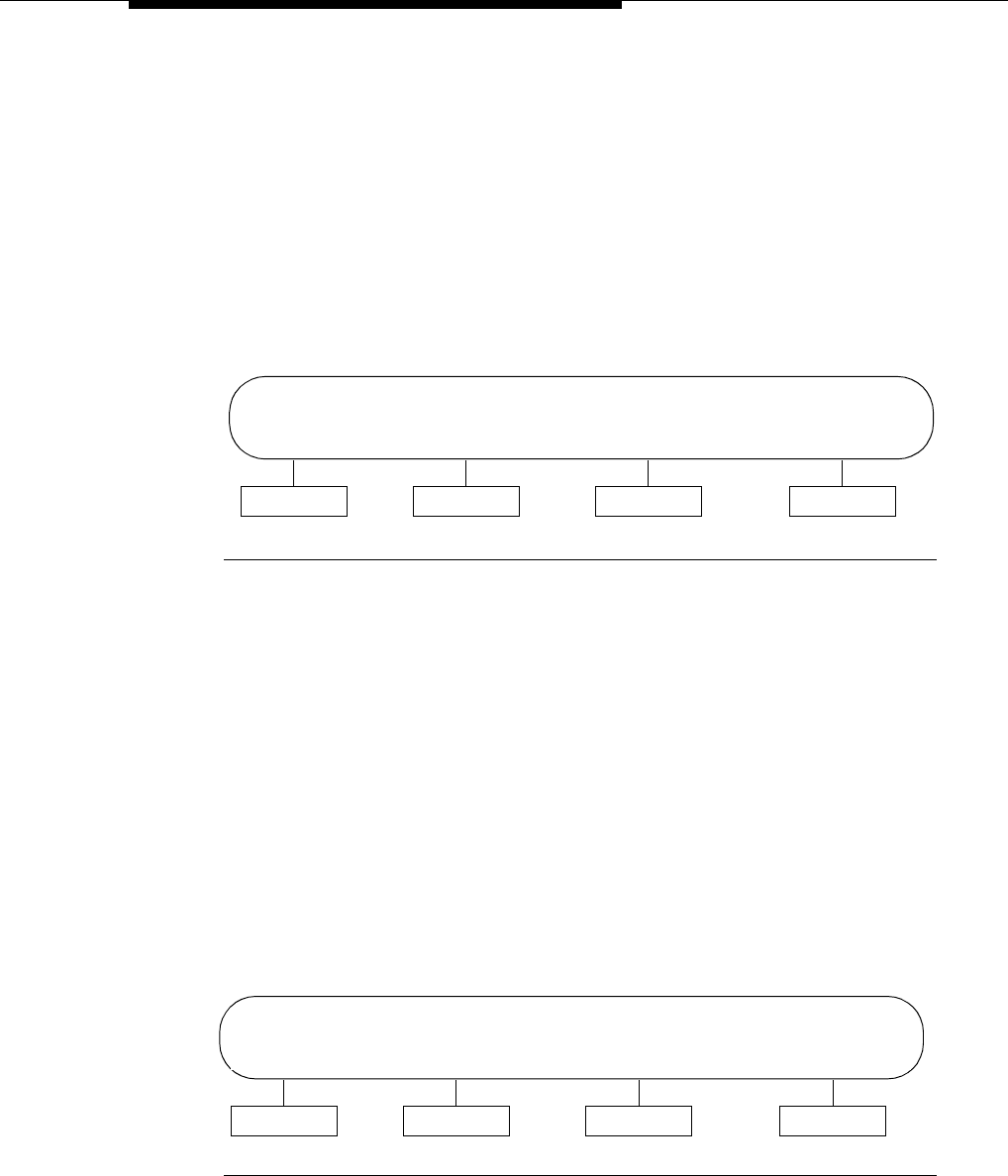
Caller ID Call Logging and Dialing (F23)—Release 2.0
or Later
5-77
■ Press the
Prev.
button to view the Call Status Display of the previous log
record.
■ Press the
Erase
button to erase the log record (see instructions that
follow).
■ Press the
More
button to view the Telephone Number Display.
Erasing Call Log Records
When the
Erase
button is pressed on the Call Status Display, the Entry Erased
Display shown in Figure 5-5 appears.
Figure 5-5. Entry Erased Display
You have several options at the Entry Erased Display:
■ Press the
Next
button to view the next logged call.
If you have a second call logged, it is displayed.
■ Press the
Prev.
button to view the Call Status Display of the previous log
record.
■ Press the
All
button to erase all call log records for this extension.
Dialing Instructions
1. If you want to dial the telephone number and return the call, press the
Dial
button on either the Telephone Number Display or the Name Display. When
you press the
Dial
button on either display, the Dial Display shown in
Figure 6 appears.
Figure 5-6. Call Log Dial Display
Entry Erased
Next Prev. All
Select a Button to Dial:
1 908 5551234 Back


















