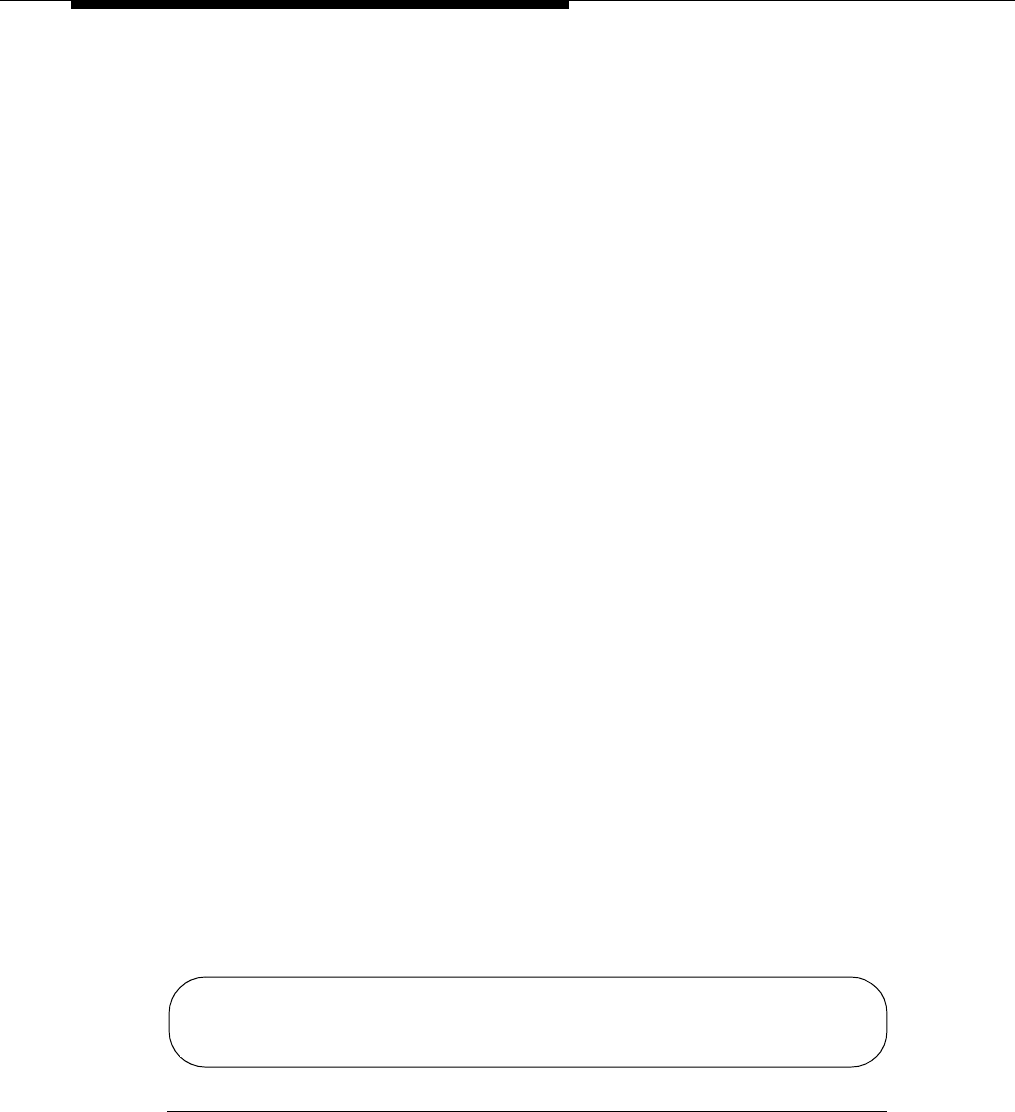
Feature Reference
5-74
Examples
The examples below show how unanswered Caller ID information is logged:
■ Line 6 is associated with extensions 11 and 12 for Call Logging. If a Central
Office call rings and is not answered on line 6, it is logged as “unanswered”
on extensions 11 and 12. If it is answered, it is logged only if the answering
extension has been programmed to log answered calls or to log all calls.
■ Line 5 is associated with extension 11 for call logging. A user at extension
11 answers a call, transfers it to extension 12, and the caller hangs up
before it is answered. The call is logged as unanswered at extension 12.
■ When a call is answered, it is not logged unless the system has been
programmed to log answered calls using the Caller ID Log Answered
Calls (#317) programming procedure or an extension is programmed to
answer all calls using the Caller ID Log Line Assignment (#318) and
Caller ID Log All Calls (#319) features.
Programming
(See Figure 2-3 on page 2-22 for the location of special programming buttons such
as
s and e on system phones.)
To program a Call Log Display button:
1. Press
f 0 0 s s c at extension
10 or 11.
2. Enter the number of the extension to be programmed with this feature. For
example, to program extension 12, press
1 2.
3. Press a programmable button with lights.
4. Press
f 2 3.
5. Program another button for this extension or exit programming mode.
Using the Call ID Logging and Dialing Feature
When Caller ID information is logged for your extension and you have
programmed a Call Log button, the word
Calls
is displayed, as shown in
Figure 5-1.
Figure 5-1. System Phone Display Showing Logged Calls
02 / 26 Wed Calls
10:53 a m


















