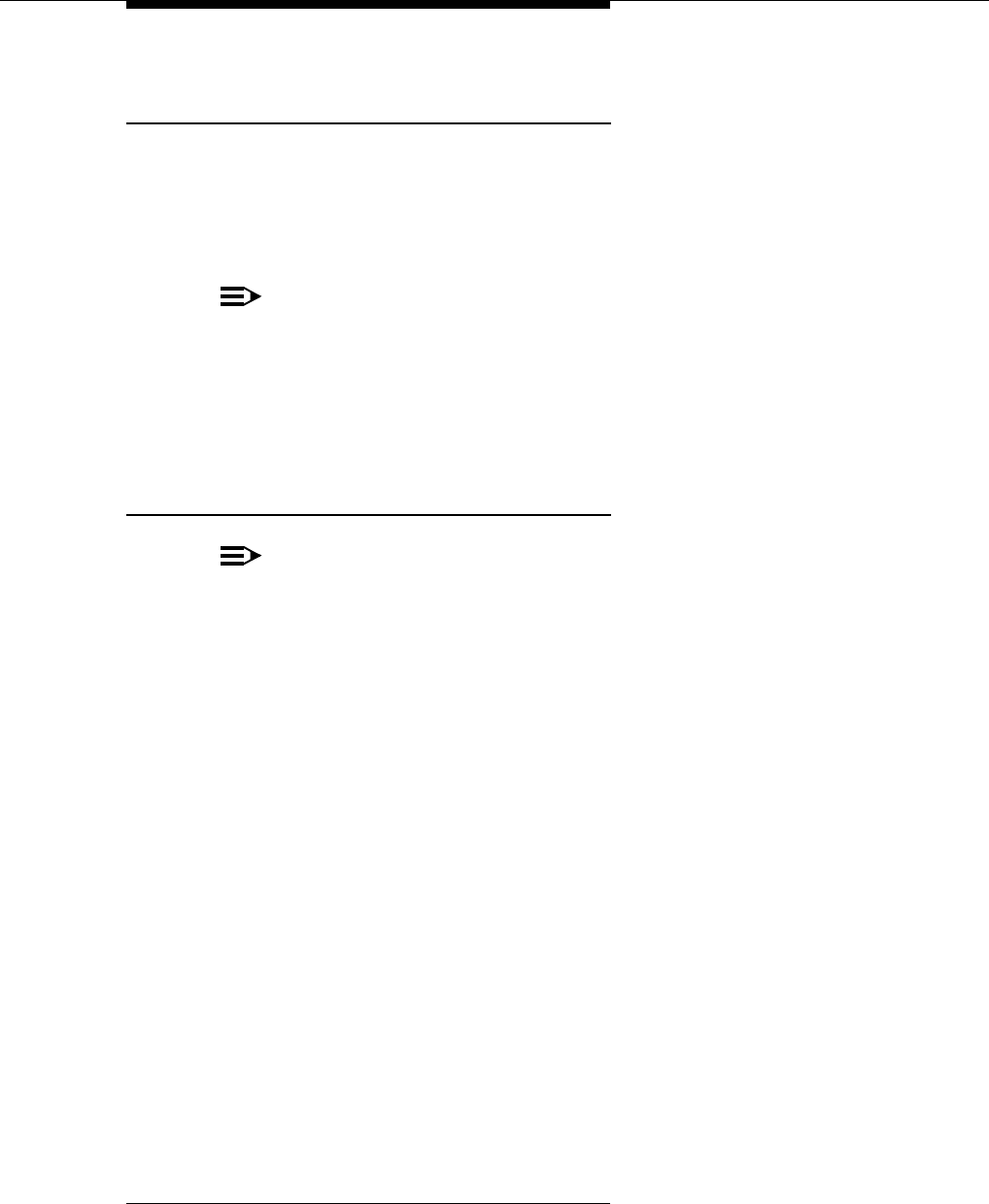
Problems with System Restore
6-23
Display Shows “Incompatible Versions” in
System Programming Mode
Possible Cause:
You attempted to restore a file that was created with an
incompatible software release.
What to do:
Try Restore Programming (#125) again using a backup file that was
created with the current software release.
NOTE:
ACS Release 3.0 includes a PARTNER Remote Access PC Card, which
allows the user to administer the system remotely
1
and perform backup and
restore functions. The PARTNER Remote Access PC Card is a PCMCIA
card that can also be used to upgrade previous versions of PARTNER ACS
to Release 3.0.
Display Shows “Restore Failed – Try Again” for
Two Seconds in System Programming Mode
NOTE:
This display indicates that all system and telephone programming has
reverted to the default settings.
Possible Cause 1:
The Backup/Restore PC Card was removed while the restore
was in progress.
What to do:
Check to see whether the PC Card was removed. If it was not, go to
Possible Cause 2. If it was, power down the system, reinsert the Backup/Restore
PC Card, reapply power to the system, and restart the Restore Programming
(#125) procedure.
Possible Cause 2:
The backup file is corrupted.
What to do:
Retry the Restore Programming (#125) procedure. If you get the
same result, try again using a different backup file from the same Backup/Restore
PC Card or a file from a different Backup/Restore PC Card. Remember to power
down the system before you insert or remove Backup/Restore PC Cards.
1. Additional PARTNER Remote PC-Software required.


















