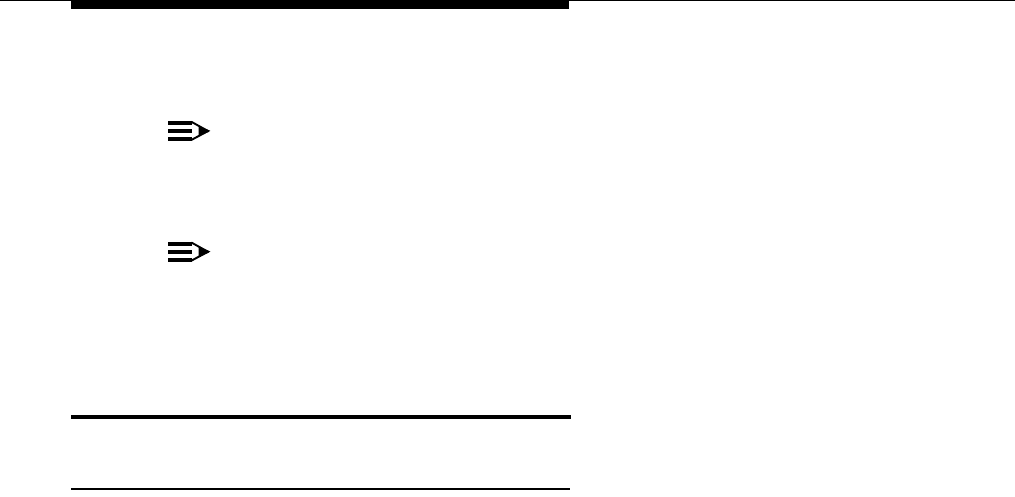
Troubleshooting
6-4
2. Press
3 to choose Option 3, “Backup Alarm Cleared.”
NOTE:
You cannot use D or d in this procedure to choose Option 3.
3. Exit programming mode.
NOTE:
Using Option 3 to clear a Backup-Failure Alarm does
not
change the setting
for Backup Programming—Automatic (#123). It remains either Active or
Not Active.
Problems with System Phones
System Phone Does Not Ring
Possible Cause 1:
Ringer volume is set too low.
What to do:
Press the volume control button while the phone is idle and the
handset is in the cradle.
■ If the phone rings increasingly louder, the problem is solved.
■ If the phone still does not ring, go to Possible Cause 2.
Possible Cause 2:
The Do Not Disturb or Call Forwarding feature is turned on.
What to do:
Check to see if Do Not Disturb or Call Forwarding is turned on.
■ If Do Not Disturb or Call Forwarding is turned on, turn it off.
■ If Do Not Disturb or Call Forwarding is not turned on, go to Possible
Cause 3.
Possible Cause 3:
Line Ringing is programmed for No Ring or Delayed Ring.
What to do:
Check the Line Ringing setting for the extension.
■ If Line Ringing is set for No Ring or Delayed Ring, change the setting if
appropriate.
■ If Line Ringing is set for Immediate Ring and this phone is part of a
combination extension, see ‘‘Problems with Combination Extensions’’.
■ If Line Ringing is set for Immediate Ring and the phone is on an extension
by itself, go to Possible Cause 4.


















