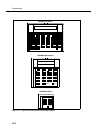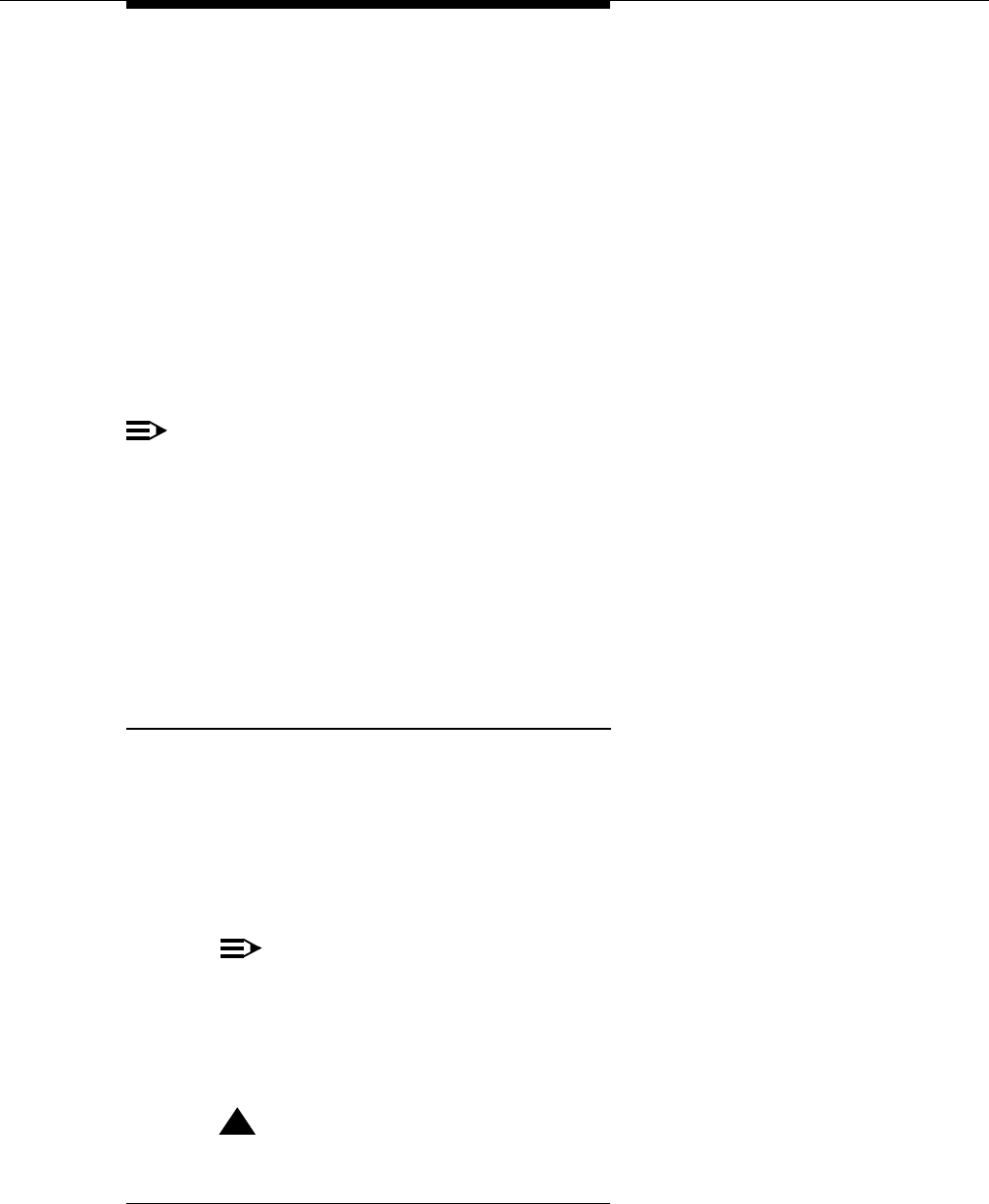
System Programming Options
2-19
— Call Coverage Rings (#116 in Release 2.0 or #320 in Release
3.0) specifies the number of times intercom or transferred calls or
outside calls on lines assigned ownership ring at extensions before
they are sent to the covering extension.
— VMS Cover Rings (#117 in Release 2.0 or #321 in Release 3.0)
specifies the number of times intercom and transferred calls or
outside calls on lines assigned ownership ring at extensions before
they are sent to the voice messaging system.
— Transfer Return Extension (#306) identifies the extension to which
a call transferred by the voice messaging system should be routed if
the destination extension does not answer and does not have voice
mail coverage active. (The transfer return extension for the voice
messaging system is typically extension 10.)
NOTE:
If an extension has VMS Cover and Call Coverage active, intercom and transferred
calls and outside calls on lines assigned ownership ring at the covering extension after
the specified number of Call Coverage Rings (#116) or (#320). Then:
■ If the covering extension does not answer, the call is routed after the
specified number of VMS Cover Rings (#117) or (#321) to the voice
mailbox of the extension that activated Call Coverage.
■ If the covering extension has Do Not Disturb active, the call is immediately
routed to the voice mailbox of the extension that activated Call Coverage.
Backup and Restore Features
The PARTNER ACS processor module has two PC Card slots. These slots
function similarly to a floppy drive on a PC, in that information can be added to the
system or copied from the system using a PC Card inserted in one of the slots. To
use the optional Backup and Restore features of the system, you must purchase a
Backup/Restore PC Card from Lucent Technologies. Only these Lucent
Technologies PC Cards can be used in the PARTNER ACS processor module.
The same PC Card stores both automatic and manual backups separately.
NOTE:
ACS Release 3.0 includes a PARTNER Remote Access PC Card, which
allows the user to administer the system remotely
1
and perform backup and
restore functions. The PARTNER Remote Access PC Card is a PCMCIA
card that can also be used to upgrade previous versions of PARTNER ACS
to Release 3.0.
!
WARNING:
Remove all other PC Cards from the processor before initiating an upgrade.
1. Additional PARTNER Remote PC-Software required.